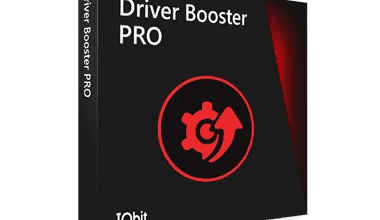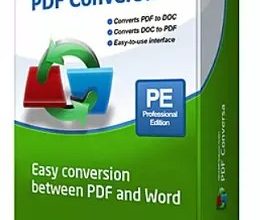Feeling frustrated by your computer’s slow performance and storage space issues? It’s time to deal with the real problem: duplicate files. If you’re searching for duplicate files, Ashampoo Duplicate File Finder is available to assist you in effortlessly locating and deleting them.
Also, you can grab the full version of this software, which is priced at $20, for free


About Ashampoo Duplicate File Finder:
Get rid of duplicate files of all kinds with this straightforward Windows software. Having to deal with duplicates isn’t the only problem; they can also severely affect your storage space, making it harder to find crucial files and even slowing down your system.
Intelligent File Management
The smart tech in Ashampoo’s tool makes it stand out. It doesn’t just remove copies; it keeps one main file and uses internal links to replace the others. By using this novel method, you can save disc space without sacrificing the seamless operation of your apps.

Hassle-Free Operation
Installing Ashampoo Connect, which launches Ashampoo Duplicate File Finder, is necessary. Some customers could be wary about utilizing a launcher, but it’s up to you to decide.
Efficient Scanning and Grouping
The tool’s scanning process is simple and effective. It makes it easy to examine and choose which files to remove by classifying duplicates according to file types, such as images, videos, documents, and archives. The Restore menu will rescue you from any file deletion mishaps.
Safety First
System stability is the top priority for this Duplicate File Finder. It just deletes unnecessary copies of files and doesn’t delete any essential ones.
Not only that, but the program features a failsafe backup system and has been through extensive testing. To swiftly undo any modifications made to the system, a backup is prepared before they are implemented.

Key Features at a Glance:
- Frees up storage space on your hard drive by securely erasing duplicate files.
- Find and delete duplicate files on your computer, freeing up space.
- Saves space without sacrificing accessibility by retaining a single file instance and making use of links.
- Provides fast and effective duplicate detection through scanning, helping you save time.
- Users can customize the scanning method to meet specific needs, allowing for customizable discovery and removal of duplicates.
- Assists with storage management by providing insights into recovered disk space following duplication removal.
- Comes with an automatic backup system that can restore files that have been mistakenly destroyed, providing peace of mind.
Drawbacks:
Ashampoo Connect Launcher is necessary: To use Duplicate File Finder, you must first install the developer’s program launcher, Ashampoo Connect.
Ashampoo Duplicate File Finder: Claim Your Free Full Version
Visit this Ashampoo’s special page to get this $20 software for free for a limited time.
Click the “Download” button to download the online installer, run it, and install Ashampoo Connect.
Launch Ashampoo Connect, and log in with your Ashampoo account credentials (email & password). New users can create a free Ashampoo account.
Take the next step and install the duplicate finder software to unlock all its features.

Conclusion:
For simple tasks like removing duplicate files, Ashampoo Duplicate File Finder is an excellent choice. Disk space can be safely and easily freed up using this program.
Certain users may find the lack of configurability and the obligation to use Ashampoo Connect to be detrimental.