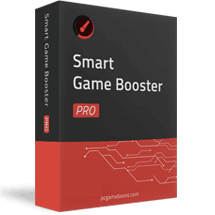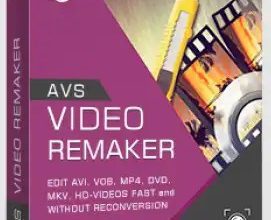Wise Registry Cleaner Pro is an advanced tool for cleaning and optimizing your PC’s registry. It is a paid upgrade from the free Wise Registry Cleaner, providing even deeper optimization and cleaning of the Windows registry.
The Pro edition provides a comprehensive solution for registry cleaning, including features like automatic backups of the registry, advanced scanning algorithms, and the ability to schedule regular cleanings.
Why Optimize Windows Registry?
Keeping the registry clean is crucial for a computer’s smooth operation.
The Windows registry is essential to the smooth operation of your PC, but if it becomes bloated with unnecessary entries, your PC may become unstable and crash unexpectedly.
Here’s where the help of Wise Registry Cleaner Pro comes in; it provides a safe and effective method for optimizing your computer’s registry.
About Wise Registry Cleaner :
This Windows app cleans up registry clutter, fixes Windows errors, and keeps your computer running smoothly.
As your PC gets older, its registry accumulates more unnecessary items. The more cluttered the registry, the higher the chances of your PC crashing or slowing down.
Wise Registry Cleaner effectively removes unnecessary items from the registry. It scans the registry, identifies orphaned or problematic entries, and displays their names and values.
The tool distinguishes between registry entries that may be risky to delete and those that are safe to remove, allowing you to make informed decisions. Additionally, you have the power to choose which entries to delete and which to retain.
For added safety, the software can create a backup of your registry before scanning, enabling you to restore it in case any issues arise.It is one of the safest registry cleaning tools available, featuring a thorough, secure, and speedy scanning engine.
Even users with minimal experience can easily repair the registry using this user-friendly tool. Wise Registry Cleaner scans the Windows registry for incorrect or outdated information.
By fixing outdated information in the Windows registry, your system will operate more efficiently. After scanning your system for issues, you can view each problem and access a detailed description of each one. If desired, you can also opt for automatic correction of all identified issues.
The software monitors all changes made to your system and provides a simple undo option, ensuring that you can use this Registry Cleaner without worrying about irreversible changes.
Main features :
- Cleaning for Multiple Users is great for computers shared by many people.
- Fix Registry Issues and Improve PC Performance Checks Windows registry for errors and leftover items, then cleans or defragments them.
- Backup and Restore Before cleaning, a backup of the registry is created. You can also make a complete backup of the registry or the entire system anytime, especially before making significant changes to your computer’s system or network.
- Scheduled Automatic Registry Cleaning You can schedule regular registry cleaning based on your preferences: daily, weekly, or monthly.
- System Tune-up Enhances System Settings for Better Performance Optimizes important system settings to boost both system and internet speed. After a simple optimization process, you’ll notice an improvement in your PC’s performance.
- Customizable Cleanup Options for Advanced Users
Wise Registry Cleaner Pro Giveaway:
Get the newest version (v11.1.1) for free forever with this giveaway.
Download the giveaway version from this link:
https://downloads.wisecleaner.com/giveaways/WRCSetup_GOTD.exe
Double-click the .exe file.
Then run the setup and install the Pro version. The setup is already activated and you don’t need to enter a code.
Previous Giveaway [Still Working]:
https://downloads.wisecleaner.com/giveaways/ (v11.03)
[OR]
Download the giveaway version from this link (.exe file) or here (4.52 MB).