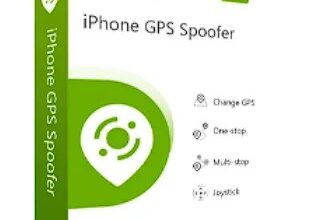iTop Screen Recorder is a user-friendly software for recording your computer screen. It includes a built-in video editor.
Overview of iTop Screen Recorder:
With this tool, you can capture important moments from your daily life and enhance the recorded videos. It is ideal for recording video conferences, webinars, and lectures.
Additionally, you can use it to record games, 4K movies, and more.
iTop Screen Recorder is a lightweight screen recording software for Windows PCs. It offers easy-to-follow steps, and various recording options, and maintains high video quality.
The latest version enhances game recording performance by utilizing advanced GPU rendering and encoding technology.
Features and Highlights
- Easily Capture Your Screen
Record high-quality videos (supports 4k) from your entire screen, a specific window, or any selected area. - Record Video, Audio, and Webcam Simultaneously
Capture your face and voice in a single video using a webcam and microphone. Perfect for recording tutorials, games, and more. You can also save audio separately for music or voice recordings. - Professional Game Recording Mode without Lag
Experience a superior game recording mode with advanced GPU rendering and encoding technology. Record HD videos for 2D/3D games without any performance issues. - Personalize with Watermarks
Protect your videos from unauthorized copying by adding custom watermarks with your choice of characters, fonts, colours, and sizes. - Easily Add Annotations
Enhance your videos by including doodles like pen drawings, rectangles, ovals, lines, arrowheads, and text while recording. - Highlight Mouse Clicks
Emphasize mouse clicks by highlighting the cursor and adding click animations. Perfect for recording video conferences, webinars, lectures, presentations, games, and more. - Support for Popular Video & Audio Formats
Save your recordings in a wide range of video formats, including MP4, AVI, FLV, MKV, MOV, TS, and GIF. - Quick Screen Capture with Hotkey
Capture screenshots instantly using a convenient hotkey while recording. - Built-in Video Editor
Edit captured videos effortlessly with trimming, cutting, and splitting features.
Ge iTop Screen Recorder Pro for Free:
Download the installer from the developer page[59.6 MB].
Install and launch the app on the main window. Click the “Key” icon.
Enter the below License code.
A8721-F44C4-BE539-3D144
Note: This code offers a 1-year subscription till September 1, 2024.
D6549-D1973-DFFC9-BAC44
Note: This code offers a 6-month subscription till February 10, 2024.
[OR]