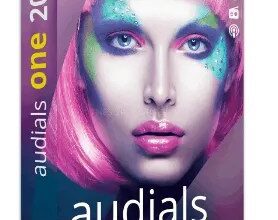Coolmuster PDF Splitter splits your PDF documents with simplicity, thanks to the app’s features that support batch processing and multiple options for custom splitting.
We widely used PDF files today because they make it easy to share information between computers, smartphones, and tablets.
However, it can be a hassle to deal with massive PDF files, especially if we need to email them or upload them to a cloud storage service. A Coolmuster PDF Splitter is useful in this situation.
About Coolmuster PDF Splitter :
This program aims to split long PDFs into smaller parts, reducing file size for easier sending, storing, and sharing. We can combine again the small PDFs using a PDF merger program.
Coolmuster PDF Splitter can divide PDF documents in bulk. Even though this is expected nowadays, it is still a crucial characteristic. It can make your work much more effective.
After adding the files you want to split, you can preview and access detailed information about them. This gives you a helpful overview of the documents.
The PDF Splitter offers various options for splitting PDFs. You can choose to split the files on every other page, on average, or within a specific range of pages.
Also, the application provides post-processing options, enabling you to create individual PDFs from the remaining pages.

With this tool, you can:
- Select specific pages to split a PDF into separate files. For example, split a 100-page PDF into two 50-page parts.
- Split a PDF by page range. For example, split into parts containing pages 1-50, 51-100, etc.
- Split a PDF by page number. For example, split into parts containing every 10 pages.
- Preview the PDF before splitting to ensure you have the correct pages selected.
- Save the split PDF files into a folder of your choice for easy access later.
Key Features:
- Quickly add your PDF files and entire folders with just one click.
- Split PDF pages using three convenient modes.
- Select specific pages before separating files.
- Effortlessly separate PDF pages and save them as multiple files.
- Preview PDF pages directly on the interface.
- Compatible with Windows 11/10/8/8.1/7/Vista and Windows XP.
Coolmuster PDF Splitter Giveaway:
Visit this giveaway page.
Provide your name, email address, and captcha code, then press the “Submit” button.
The giveaway page will show the license code, which you can copy.
Download the software from the developer page [18.9 MB].
After completing the installation, open the Coolmuster app. Click on the “Key” icon in the main window.
Next, click “Register” and input your email address and license code.

Conclusion:
This PDF Splitter from Coolmuster is a powerful and easy-to-use PDF splitter software program. It allows you to split PDF files by page, by a range of pages, or by an average number of pages.
If you need to split a PDF file, I recommend using Coolmuster PDF Splitter. It is a quick and easy way to split PDF files into smaller, more manageable pieces.