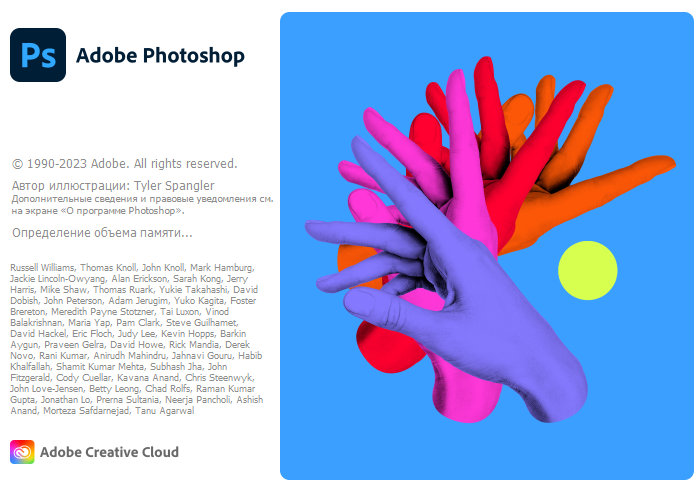
Adobe Photoshop 2023 – a new version of the program for processing raster graphics. Many graphic formats are supported. Adobe Photoshop allows you to both create new images and edit them. Photoshop is used to create photorealistic images, to work with color scanned images, for retouching, color correction, collage, graphics transformation, color separation, etc. Adobe Photoshop has all the methods of working with bitmaps, while it has the ability to work with layers and uses contours.
New features in Adobe Photoshop 2023:
- Improved selection of objects. The Object Selection tool is now even better at detecting and selecting objects such as sky, water, earth, plants, or architecture. Just hover over an object and click on it to select it.
- Delete and fill with one click. With this release of Photoshop 24.0, you can easily remove objects from your images with one-click Remove and Fill Selection: Photoshop silently changes the background, as if by magic, as if the object was never there. To do this, select the appropriate area with the Object Selection tool and press Shift + Delete to instantly delete the selection. Also, when working with other Photoshop tools, such as the Lasso tool, you can right-click to open the context menu and choose Delete and Fill Selection to delete the selection. You can easily remove objects or people from images or retouch them, even when there are complex backgrounds.
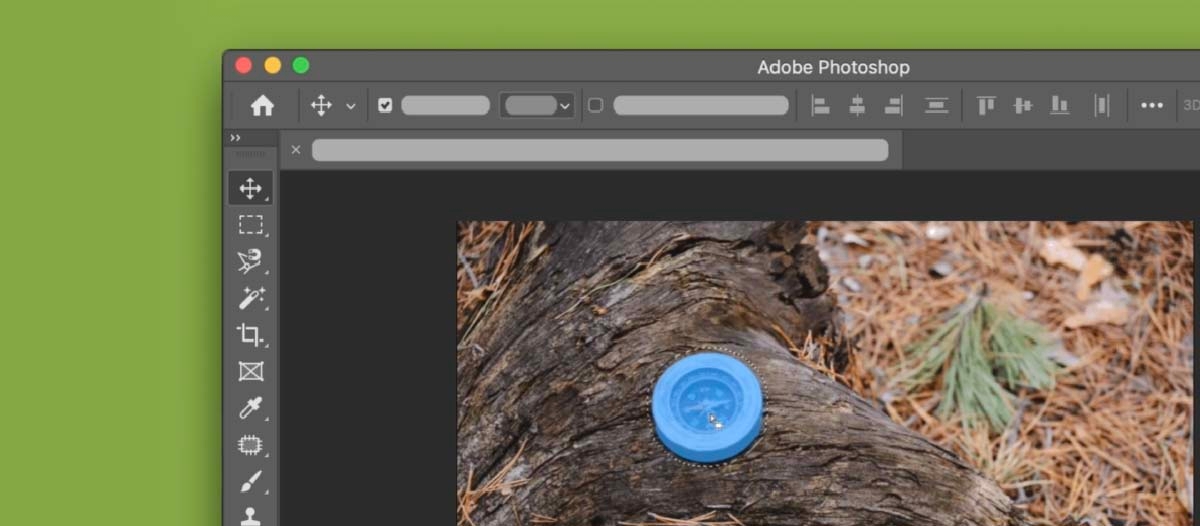
- An invitation to edit. Use the updated Invite to Edit feature to share a link to a Photoshop cloud document with as many collaborators as you can, and manage access to it. Currently, Photoshop’s Invite to Edit feature allows for asynchronous editing, where only one person can edit a shared cloud document at a time.

- Share to Review (Beta). With this release, our new Share to Review (beta) feature is available to you, allowing you to create web versions of both local and cloud documents and share a link to a document with colleagues and customers for feedback. You can also control the level of access by link, making it publicly available or intended for only a few co-authors. This is an addition to our existing collaboration feature, Invite to Edit, which allows you to share a document that is being updated.

- Neural Filter for photo recovery (beta version). Need to recover old photos? Try the new AI-powered Neural Filter for Photo Recovery (Beta) and restore old family photos or prints in Photoshop.

- Interactive Gaussian Blur. The Interactive Gaussian Blur filter demonstrates a modern approach to improving focus on specific parts of an image. This filter is currently only available in Photoshop apps (beta) on macOS. To install Photoshop (beta), go to the Beta Apps tab in your Creative Cloud desktop app and click the Install button. ” next to Photoshop (Beta).

- Support for emoji glyphs. In this release, we’ve removed the EmojiOne font from our bundled fonts and replaced it with Noto Color Emoji SVG. When opening a legacy document containing a text layer that uses the EmojiOne font, EmojiOne should be automatically activated and downloaded from the Adobe Fonts server.

- Interactive gradients. Create and manage gradient points on the canvas, and edit gradients in-place with Interactive Gradients. This filter is currently only available in Photoshop (Beta). To install Photoshop (Beta), go to App Betas tab in your Creative Cloud desktop app and click the Install button next to Photoshop (Beta).

- The Neural Filter for the background. Use the AI power of the Neural Filter for Underlay to create a unique underlay based on a description. Go to Filters > Neural Filters > All Filters and turn on Underlay under Creative. Enter a description, click “Create” and choose the result you like best.
- Other improvements: Anchor box support for Photoshop’s title bar. Windows users now have snap layout support in Photoshop (beta). This feature is similar to a feature in the Windows 11 operating system that allows application windows to be dynamically snapped to preconfigured display areas.

Type: installation.
Languages: ML.
Cut: nothing.
Treatment: carried out.

OS: Microsoft Windows 10 64-bit (version 1909 or later); Microsoft Windows 10 64-bit Download Adobe Photoshop CC 2023 v24.7.0 (4.12 GB):
Download Adobe Photoshop 2023 v24.5.0 Portable by XpucT [Ru/En] (2.07 GB):
Download Adobe Photoshop CC 2023 v24.4.1 macOS (3.91 GB):

