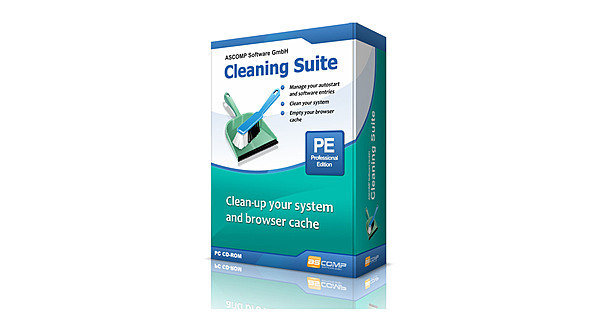
ASCOMP Cleaning Suite Pro is a Windows Tuning and cleaning software. This software has 6 different tools that can help you clean up unneeded data and make your computer run faster.
Normally the professional edition costs or sells for around USD $19.9 (private License), but today’s promo lets you get the Pro edition at no cost or for free.
Visit this new giveaway page or this giveaway page or this giveaway page.
Enter your first & last name, and email address, select your country, and hit the “Send” button.
Within a few seconds, you will receive a confirmation email from ASCOMP Software, check your email inbox.
Note: If you didn’t receive the confirmation email, check your email junk box or spam folder.
Click the confirmation link. This. This link leads to your ASCOMP account page, where you can download the full version installer.
If you have an ASCOMP Software account, sign in to it by going to ascompsoftware.com/login/. Just type in your customer number and password.
On that webpage, click the “Download Full Version” link and download the installer.
Run the pre-activated or full-version installer, and complete the installation process.
That’s it, enjoy a 1-year subscription to Cleaning Suite Pro for free.
About ASCOMP Cleaning Suite Pro:
If your computer starts up slowly and your hard drive is getting full, it’s time to clean it up!
But, how do you know what data is safe to delete and what we still need for the computer and programs to work properly?
Cleaning Suite has the answer!
A total of six helpers analyze your system and enable deep cleaning operations. For example, you can delete temporary files, clear browser histories, caches, and cookies from all popular Internet browsers, and prevent installed applications and tools from starting automatically at system startup.
The Cleaning Suite in a targeted manner can also optimize the Windows Registry.
This Windows software proceeds very carefully to ensure unrestricted use of your computer even after the cleaning process. On top of that, the Cleaning Suite provides advanced features for the Windows Recycle Bin.
A restore centre provides the ability to undo certain actions of the software at any time. The detailed journal also provides information about the entire cleaning history.





