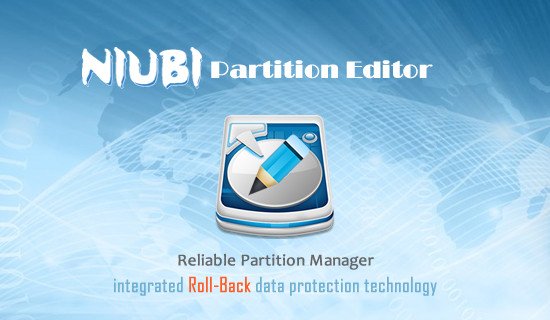
NIUBI Partition Editor helps you shrink, expand, move and merge partitions without data loss to optimize disk space. The tool also allows you to fix file system errors and defragment partitions to improve computer performance.
NIUBI Partition Editor allows you to perform various operations with disks and partitions, which allows you to configure both a new disk and disks with an operating system or disks with information stored on them. The unique file moving algorithm helps you resize files 30-300% faster than other similar programs. In addition to changing partitions, the program allows you to check the disk for errors and bad sectors. NIUBI Partition
Editorincludes a unique 1-second rollback technology that will protect your data from loss in the event of a software or hardware failure during operations. The program will automatically return the system to its original state, which will avoid data loss. Also, in many cases, partition resizing operations do not require a system reboot.
Features of NIUBI Partition Editor:
• Create and delete partitions
• Resize partitions
• Merge and split partitions
• Clone disks and partitions
• Surface test and error checking
• Convert MBR to GPT
• Convert logical and primary partitions
• Convert NTFS to FAT32
• Hide partitions and change protection
• Permanently erase data
• Create bootable media
• 1 second rollback function

Operating systems:
• Windows 11/10/8/7/Vista/XP
• Windows Server 2022/2019/2016/2012/2008/2003
• Windows SBS 2011/2008/2003 Download NIUBI Partition Editor 9.3.8 (12.6 MB):
Download portable program NIUBI Partition Editor 9.3.8 (27.7 MB):




