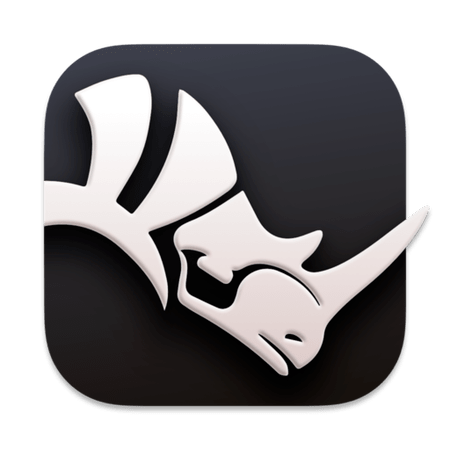
Rhinoceros (Rhino) is a 3D modeling system that allows you to create 3D models of any complexity, while providing high accuracy of construction and providing ample opportunities for creating, editing and converting NURBS objects.
New Features
Rhino for Windows includes a fully integrated version of the popular Grasshopper visual programming environment. Also, some functions were rewritten and workflows were updated, which required a fundamental overhaul. This has greatly increased their productivity.
Grasshopper
After a long period of beta testing, Grasshopper became a full-fledged component of Rhino. Used in some of the most ambitious projects of the last decade, Grasshopper, like Rhino, has become a solid platform for developing a wide range of third-party components, from environmental simulation to robotic control.
Presentation
Presentation is a key part of the design process: during almost every phase of a project, you need to communicate with customers, employees, and other project participants and agree on your decisions with them. The new version of Rhino, which contains significant changes in the rendering procedure and the use of materials, will help you to better present your work: whether it is the result of quick processing for preview or a high-quality high-resolution image.
Object Display
Rhino 6’s new graphics pipeline is faster, more stable, and takes advantage of modern graphics hardware, including GPU-level shader processing and memory optimizations. This results in fewer GPU crashes and delivers consistent, high-quality frames at high frame rates, even for very large models.
Documentation
Modeling is just one part of the design process. In addition to developing the model itself, it is necessary to show how to create what is shown on the screen. To improve model documentation in the new version of Rhino 6, the annotation style interface has been completely redesigned, support for DWG and RichText has been improved.
Licensing and Administration
Simplified procedures for installing, licensing, and configuring Rhino. An important innovation was the ability to license Rhino using the Zoo cloud service. We also recommend that you familiarize yourself with the new system requirements.
Generating 2D Views
The Generate2D command has been completely redesigned to provide faster, better and more customizable results.
Other Improvements
Hundreds of minor bugs have been fixed in Rhino. In addition, some similar features have been merged to optimize the Rhino experience and make it more convenient.
Development Platform
Rhino is not just a modeling program. With a variety of plugins and an open set of development tools, Rhino has become a popular development platform for those who want to take a fresh approach to the design process. Rhino 6 brings significant improvements to the free SDK, API, documentation, and more access to Rhino commands from Grasshopper.
The Serengeti Community
The Rhino development team is constantly working to improve the program. Rhino 6 users have access to the Serengeti community and the WIP (Work-In-Progress) version of Rhino, which allows you to get acquainted with new features being developed, such as SubD support, Grasshoper2, a new real-time rendering engine, and much more.

OS: Windows 11/10/8.1 – x64 Download Rhinoceros 7.27.23032.13001 (293.2 MB):
OS: Windows 10 or 8.1 – x64 Download Rhinoceros 6.31.20315.17001 Final (269.6 MB):





