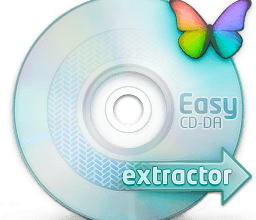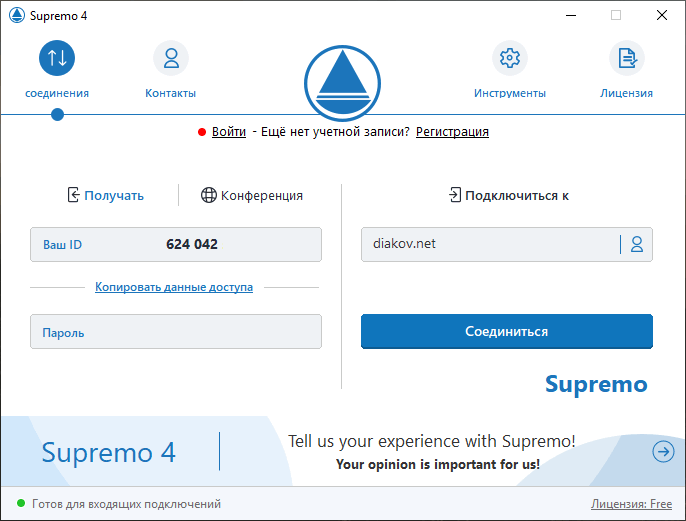
Supremo is a very easy to use application that allows you to remotely connect to another computer without the need for complex installations or firewall settings. All you need to do is download the file, run it and approve the connection – very easy.

The program allows several users to connect to the same computer, which can be useful when conducting an Internet presentation or seminars. You can also share files via FTP by simply dragging them between different windows.
Изменения в версии:
– Introduced option to execute commands with the following shortcuts:
Ctrl+Alt+Shift+Del = send the “Ctrl+Alt+Del” command to the remote machine
Ctrl+Alt+Shift+S = take a screenshot of the Supremo window
Ctrl+Alt+Shift+C = opens the Chat with the remote user
Ctrl+Alt+Shift+K = send Clipboard as a keystroke
Ctrl+Alt+Shift+Right arrow / Left arrow = switch the remote screen
Ctrl+Alt+Shift+F11 = enable / disable Fullscreen mode
Ctrl+Alt+Shift+F2 = Auto view mode
Ctrl+Alt+Shift+F3 = Original view mode
Ctrl+Alt+Shift+F4 = Scaled view mode
– Introduced option to execute commands with the following shortcuts:
Ctrl+Alt+Shift+Del = send the “Ctrl+Alt+Del” command to the remote machine
Ctrl+Alt+Shift+S = take a screenshot of the Supremo window
Ctrl+Alt+Shift+C = opens the Chat with the remote user
Ctrl+Alt+Shift+K = send Clipboard as a keystroke
Ctrl+Alt+Shift+Right arrow / Left arrow = switch the remote screen
Ctrl+Alt+Shift+F11 = enable / disable Fullscreen mode
Ctrl+Alt+Shift+F2 = Auto view mode
Ctrl+Alt+Shift+F3 = Original view mode
Ctrl+Alt+Shift+F4 = Scaled view mode
-Fixed various bugs while using clipboard
-Fixed other minor bugs
OS: Windows XP | vista | 7 | 8 | 8.1 | 10 | Windows Server 2003/R2 | 2008 | 2008/R2 | 2012 | 2012/R2 | 2016 | 2019 Download Supremo 4.8.4.3614 (8.6 MB):
from the official site