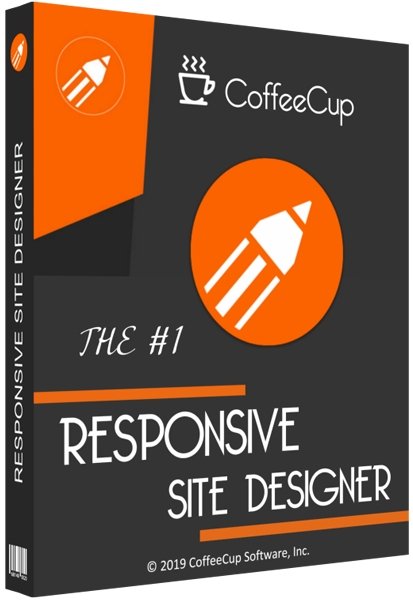
CoffeeCup Responsive Site Designer is a program that is perfect for designing website pages. With it, you can quickly add a background, images and video to the page, and then immediately export it or save it.
Gradually, with the development of technology, more and more devices can access the Internet. The problem is that each device has a different screen size, and in the past you had to create several versions of the same site for different resolutions. The solution was found in the application of adaptive design (responsive design). Creating pages using a specific technology, thanks to which sites could automatically adjust to the size of the device on which they were opened. The page will look the way the designer intended on any device, be it a tablet or laptop monitor, a small smartphone or a 180-inch TV screen. It will display correctly everywhere.
The Responsive Site Designer program just creates such pages. It has a nice interface and simple controls, making it ideal for beginners in front-end development. Basic control is done by dragging and dropping items from the toolbar onto the page layout. The site is created as if from bricks – blocks that can be placed any way and anywhere. The behavior of blocks at different resolutions can be configured separately, for example, a block with ads will be displayed on a computer monitor, and on a smartphone screen, due to the small free space, it will be automatically hidden. At any time during development, you can see how the page looks on different screens, as well as run it in different browsers.
Of course, CoffeeCup Responsive Site Designer is hardly suitable for professional web developers who create complex projects with a lot of interactive elements and a bunch of scripts. But for the quick creation of landing pages, beautiful portfolio pages and simple websites, the program will be just right.
Key features and functions:
• WYSIWYG HTML editor supporting responsive layout;
• simple and intuitive interface, easy program management;
• a large number of ready-made templates, and the ability to download them from the Internet;
• a large collection of icons and fonts, including support for Google Font;
• the ability to upload ready-made pages to the hosting;
• the ability to customize the interface;
• the program generates a simple clean code without garbage;
• optimization for developing sites on devices with small screens (eg, laptops), there are scaling tools;
• Built-in code analysis tool Web Inspector.

OS: Windows 11, Windows 10, Windows 8/ 8.1, Windows 7 Download CoffeeCup Responsive Site Designer 4.0 Build 3328 (202 MB):
Download Portable CoffeeCup Responsive Site Designer 4.0 Build 3325 (165.4 MB):




