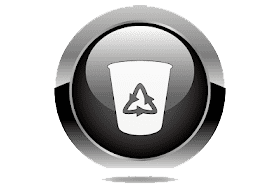MX Player Pro is one of the best video players for Android. It is easy to use, has an attractive interface, and is able to play almost all known video formats.

Features:
• Variable playback speed
• Audio track switching
• Multiple decoding modes
More control over playback
• Move forward/backward (optional)
• Repeat, A-B.
• Choice of aspect ratio.
• Deinterlacing (SW decoding only)
• Previews while searching.
• Keyboard shortcuts
• Toggle between elapsed and remaining time – tap the elapsed time text on the video control panel.
• Background playback – press and hold the play button.
Networking
• Convenient user interface
• Folder list
• Tags
• Display the last movie you watched and the movie you watched in a different color.
• Saves position summary for each movie.
• Show covers.
• File management
• High-speed SD card scanning
• Editing files and folders.
• Movie search
• Multiple themes
Features:
- Hardware Decoding – More video formats are now supported with the new hardware decoder.
- Multi-core decoding – MX Player is the first Android video player that performs multi-core decoding. Tested on dual-core devices, it shows up to 70% performance improvement compared to single-core devices.
- Pinch Zoom – Zoom using pinch and swipe.
- Scrolling subtitles – when scrolling, the playback position is automatically synchronized with the text of the subtitles.
- Smart lock – don’t worry about accidental calls or launches of other apps made by your keen kids. (plugin required)
Supports formats: .3gp .avi .divx .f4v .flv .mkv .mp4 .mpeg .mov .vob .wmv .webm .xvid and others.


Subtitles
• Subtitle formats:
– DVD, DVB, SSA/ASS Subtitle Tracks.
– SubStation Alpha(.ssa/.ass) with full styling.
– SAMI(.smi) with ruby tag support.
– SubRip(.srt)
– MicroDVD(.sub/.txt)
– VobSub(.sub/.idx)
– SubViewer2.0(.sub)
– MPL2(.mpl/.txt)
– TMPlayer(.txt)
– Teletext
– PJS(.pjs)
– WebVTT(.vtt)
• Online subtitle search.
• Support for multiple subtitles
• Can read and display multiple subtitle files at the same time.
• Subtitle gesture
• Scroll forward/backward – Move between subtitle texts and quickly change the video playback position.
• Up/Down – move subtitle texts up and down to move the text up and down.
• Zoom in/out – change the text size and scale. (scale only for ssa subtitles and images).


What’s new:
• Now you can easily access local audio playlists and favorite audios from local music page.
• Improvements on MX Share.
• Private folder files support to resume playback.
• Persian, Burmese and Arabic languages are supported in AI subtitle translation.
OS: Android™ 5.0 and higher
Interface language: Russian / multilingual
Download MX Player Pro 1.57.3 Final for ARM (28.7 MB):
Download MX Player Pro 1.57.3 Final for ARM64 (28.8 MB):