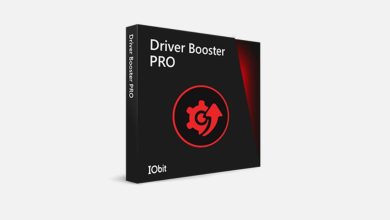AOMEI MyRecover is data recovery software made by AOMEI Technology. Files lost or deleted from a computer, external drive, or other storage devices can be restored with the aid of this program.
It’s extremely annoying to lose data by mistake or because of a computer failure or virus. Although preventative measures are essential, what happens if data is lost and we have made no backup? Data recovery software like MyRecover can help you out in this situation.
MyRecover is a Windows-based data recovery program that can scour your storage media for deleted or lost files. The software can retrieve various types of files, such as text documents, images, videos, and audio. It supports a wide range of storage media, including HDDs, SSDs, USB drives, and SD cards, from which it can retrieve data.

AOMEI employs sophisticated algorithms to search for retrievable data across the specified storage medium. You can recover lost or deleted files using one of its many recovery modes, such as Quick Scan, Deep Scan, or Lost Partition Recovery.
After the data recovery process is done, the user can preview the recovered files and choose which ones to keep. In addition, it allows users to refine their search by providing options to sort and filter the recovered data.
Some of the salient features of AOMEI MyRecover include:
- Support for different file types: can recover a wide variety of file types, including documents, photos, videos, and more.
- Preview before recovery: Allows users to preview recoverable files prior to the actual recovery process.
- Fast scanning and recovery: Perform fast scans and recoveries so that users can get their lost files back quickly.
- Easy to use: Requires no technical knowledge to undertake data recovery operations thanks to its straightforward interface.
- Compatibility: Supports NTFS, FAT32, exFAT, and REFS in Windows 11/10/8/7 & Windows Server.
Overall, AOMEI MyRecover is a useful tool for users who need to recover lost or deleted files from their storage devices. It offers a range of features and is easy to use, making it a good choice for both novice and experienced users.
Get AOMEI MyRecover for Free:
Download the software or installer from the developer page: aomeisoftware.com/download/
Install the software and launch the app.
Click the hamburger icon in the upper-right corner of the app’s main window, followed by “Register.”
Enter one of the license codes below.
AMDR-EBL9J-Y0W0Y-VCLE0
Hit “Register”.
That’s it!