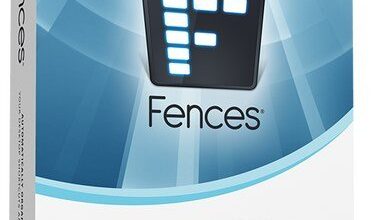There are a large number of tools for automatically cleaning your computer, but none of them is able to free up a significant amount. First of all, because rather small data in the system is deleted, which will appear again over time. But there is a manual cleaning method that will free up many times more space for a long time. Introducing the Files Inspector . This utility does not work with system files, but with your files and folders. It allows you to visually see what exactly your computer media is busy with. Photos, documents, movies, music and more. All this can be clearly seen in the utility and, if necessary, remove unnecessary.
Features
1. Fast file system analysis
Allows you to get the results of the scan soon after launch and evaluate what kind of data disks are occupied with.
2. Visual result
The analyzer checks the data on the disks and displays it in a convenient chart, from which it becomes immediately clear which elements on your PC take up the most space.
3. Advanced features for advanced users
Thanks to the advanced features of Files Inspector, advanced users can more flexibly and fully explore the information on their media and remove unnecessary data.

Express Analysis of User Files
The Express Scan feature analyzes folders of documents, images, videos, music, and others and visually displays the space occupied by them on your media.
Advanced analyzer
For advanced users, the program provides an advanced analyzer that allows you to evaluate data on all files and folders on installed storage media.
Deleting unnecessary data
If you find unnecessary files or folders in the Files Inspector analyzer list, you can immediately delete them without resorting to Explorer or another tool for working with the file system.
Deleting unnecessary files and folders
In the process of examining the contents of disks, you can delete unnecessary files and folders in a couple of clicks to free up space on your computer’s media.
Removing unnecessary programs
Removing unnecessary programs is one of the important steps to free up space. Applications can be uninstalled directly through the Files Inspector.
Security
During operation, Files Inspector allows you to delete files and folders. To exclude erroneous actions, all deleted items are placed in the Recycle Bin, from where they can be immediately restored in full.
PRO Lossless Photo Compression
To further free up space, lossless photo compression is also an option. It allows you to reduce the amount of photos taken by an average of 10%.
What’s new:
• Bug fixes:
– Probably the positioning of the tooltip arrow on some elements.
– Programs installed with tracking were not displayed in the list of installed programs if they could not be removed with the standard uninstaller.
OS: Windows 11, Windows 10, Windows 8/ 8.1, Windows 7, Vista Download Files Inspector Pro 3.25 x64 (19.9 MB):
Download Portable Files Inspector Pro 3.25 x64 (13.9 MB):