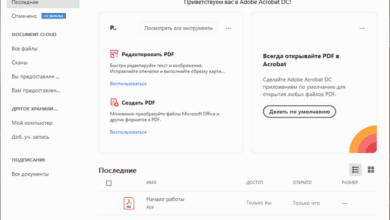XnView allows you to quickly and easily view, process and convert graphic files from one format to another. The program recognizes more than five hundred different graphic formats. In addition to working with image files, the program supports the display of video and audio files, which is provided by the codecs installed in the system. The program window consists of a folder tree and a preview area. If there are graphic files in the directory selected in the folder tree, they are displayed as thumbnails. When you hover the mouse pointer over such a picture, detailed information about the file appears. Separately, it is worth noting the ability to take screenshots and design web pages based on directories with graphic files.

The program supports direct work with scanners and digital cameras using the TWAIN protocol. If the user stores a very large number of illustrations, such as collections of photographs taken with a digital camera, then finding the right picture can be very time consuming. To overcome this inconvenience, you can save the catalog of illustrations as web pages or print it on a printer. XnView can convert images from one format to another. For example, a scanned TIFF image can be easily converted to GIF for web publishing. Moreover, if the user often performs the same format conversion procedure, he can create a batch conversion script and make all changes with almost one click of the mouse.
However, the possibilities of XnView are not limited to just viewing files. His second task is image editing. The program has built-in support for many filters and graphics editing effects (sharpening, blurring, shifting, mosaic, removing red-eye from photos, and so on). In addition, it is possible to resize the illustration, rotate or flip it horizontally and vertically. Several images can be easily “glued” into one panoramic picture. All possible options for changing the color mode of the picture are available. The program is also useful for creating screenshots of the screen. The user just needs to specify a combination of hot keys, after clicking on which a screenshot will be created and immediately opened in XnView for further editing.

Features of the program:
• Import more than 500 graphic formats
• Export to more than 50 image formats
• Support for multi-page TIFF files, animated GIF and ICO files
• View and support EXIF and IPTC meta-data
• Support for automatic rotation of images based on EXIF information
• Edit IPTC data
• Support for resizing, rotating, and cropping photos
• Rotating and cropping images without loss of quality
• Adjusting brightness and contrast
• Changing the number of colors in an image
• Applying various filters (blur, bump, etc.)
• Applying various effects (lenses, waves, and etc.)
• Full screen image view mode
• Slideshow with effects
• Batch conversion and renaming
• Easy web page creation
• Desktop screen capture
• Contact list creation
• Multipage file creation or editing
• TWAIN and WIA
support • Image printing
support • Drag and drop support
• Image comparison together
Type: installation | unpacking (from PortableAppZ).
Languages: ML.

Command line switches:
• Silent installation of the regular version: /S /I
• Unpacking of the portable version: /S /P
• You can also select the installation directory: After all the switches, add /D=%path% Example: install_file.exe /S / I /D=C:\ XnView OS: Windows XP/Vista/7/8/10 Download XnView 2.51.2 Complete (17.07 MB):