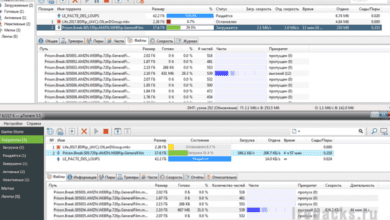Boot disk based on Windows 10 PE – for servicing computers, working with hard drives and partitions, backing up and restoring disks and partitions, diagnosing a computer, data recovery. The assembly works from Administrator. Through the right-click menu, you can run any program from System.
 Additional Information:
Additional Information:2. Can save and restore desktop. We opened several necessary tabs in the browser, placed links to the necessary utilities from other disks on the desktop, after saving all this environment can be instantly returned at the next boot.
3. You can set your wallpaper on your desktop. They will be restored on the next boot.
4. You can add your programs. For this, there is a special utility in the assembly:

Creating a flash drive with two partitions using BOOTICE


 The composition of the programs in the assembly:
The composition of the programs in the assembly:Keyboard layout
Disk
management – Acronis TI 2017
– Acronis TI 2021
– Acronis Disk Director
– Acronis Recovery Expert
– AOMEI Backupper
– AOMEI Partition Assistant
– Bootice
– ChkDskGUI
– Defraggler
– Macrium Reflect
– MiniTool Partition Wizard
– Paragon HDM 15 Premium
– Disk2Vhd
Programs for CD-DVD
– Rufus
– UltraISO
File Management
– 7-Zip
– Everything
– Explorer
– Total Commander
– WinHex
Data Recovery
– R-Studio Technician
– Recuva
Administrative Tools
– Computer Management
– Device Manager
– Disk Management
– Services
KMS-Service
– KMS-Service
Security
– NTPWEdit
– ProduKey
– Windows Login Unlocker
Hardware Information
– CPU-Z
– Crystal Disk Mark
– HWinfo
– MSinfo32
– Speccy
– Performance Test
Multimedia
– AIMP 3
– IrfanView
– MPC-BE
Custom Features
– Set Max Resolution
Office Programs
– BCompare
– SumatraPDF
Windows Programs
– Calculator
– PhotoViewer
– Steps Recorder
– WordPad
Registry
– Regedit
– RegShot2
– Remote Regedit
– WhatChanged
Network Utilities
– Disable Firewall
– Enable Firewall
– Initialize Network
– Mozilla Firefox
– PENetwork
– Remote Desktop
– Remote Desktop (NLA On)
– RustDesk
– WinSCP-5
– TeamViewer 15 –
uTorrent
utilities
– Autoruns
– Command Prompt
– DotNet Version Detector
– ImDisk Virtual Drive Management
– NSudo
– ProcessMonitor
– Regedit
– ServiWin
– System Recovery
– WinNTSetup4
– Change TEMP folder
– Reinstall drivers
– Install the program in WinPE

Download image Windows 10 PE by Ratiborus v.3.2023 (3.15 GB):