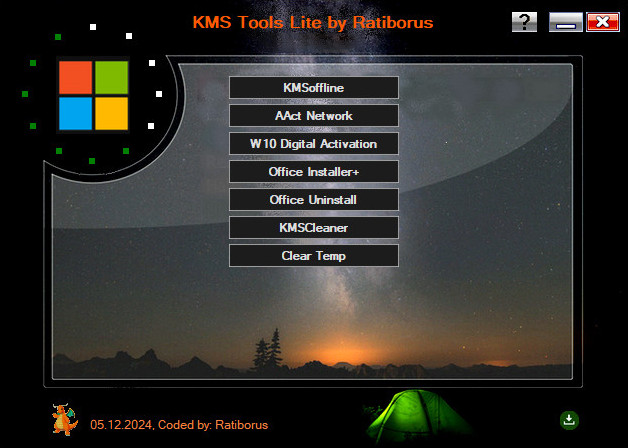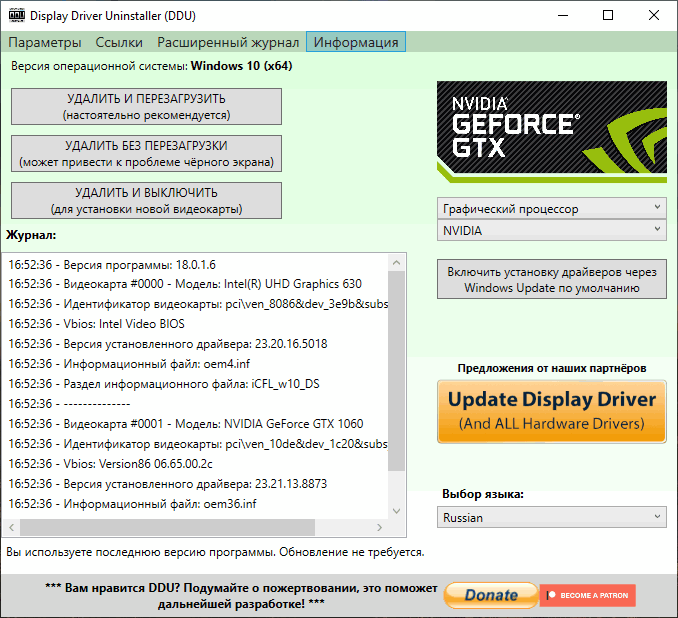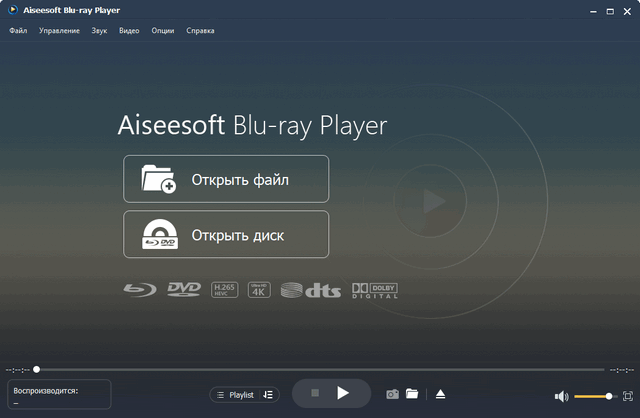GiliSoft Video Watermark Master is a handy program to remove watermark, text or logo from video you want to edit. You can also add additional elements or add a new logo, text or image to your videos. The program is equipped with a modern and intuitive interface, which is structured in three main areas: a list of videos to be processed, a preview and a bottom section where you can make the necessary changes. It is worth noting that the application supports batch work, so you can save time when updating multiple videos.
Watermarks of simplified forms, such as images or text, you can remove with just one click, as soon as you specify the desired output folder. Again, if you are dealing with a complex logo, then you have a specialized tool that allows you to pinpoint it so that it can be removed.
In addition to removing watermarks, the app also lets you add a new one, which can come in handy when you’re editing a few old clips. You will be happy to know that you can add a new overlay as an image, text, shape, or even another video. It should be noted that the program allows you to work with layers when entering a new watermark. As a result, you can create a hidden overlay that can provide complete protection but does not affect the way the clip looks when viewed.
Main features:
• Remove text, images and other watermarks with just a few clicks.
• Allows you to include your own watermark in the video.
• Batch video processing.
• Export to original video formats.

OS: Windows 11, Windows 10, Windows 8/ 8.1, Windows 7, Vista, XP Download GiliSoft Video Watermark Master 8.5.0 (41.2 MB):