Welcome to our website dear visitors
Today we have a comprehensive explanation of how to download and run the PlayStation 2 emulator.
The topic is simple and does not require very high device capabilities to run the games
Important: All emulator files, paths, and everything must be in English, not Arabic.
First, download the emulator: –
Download Bios files:-
Explanation with pictures
You must create a file named bios in the PlayStation 2 emulator folder.
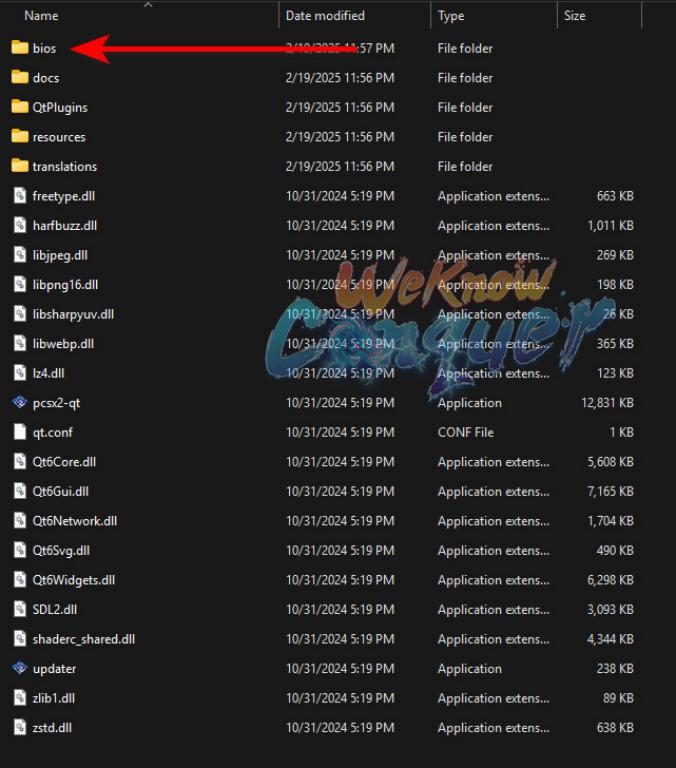
Then you specify the path through Settings, then BIOS, and choose Browse and specify the file path.
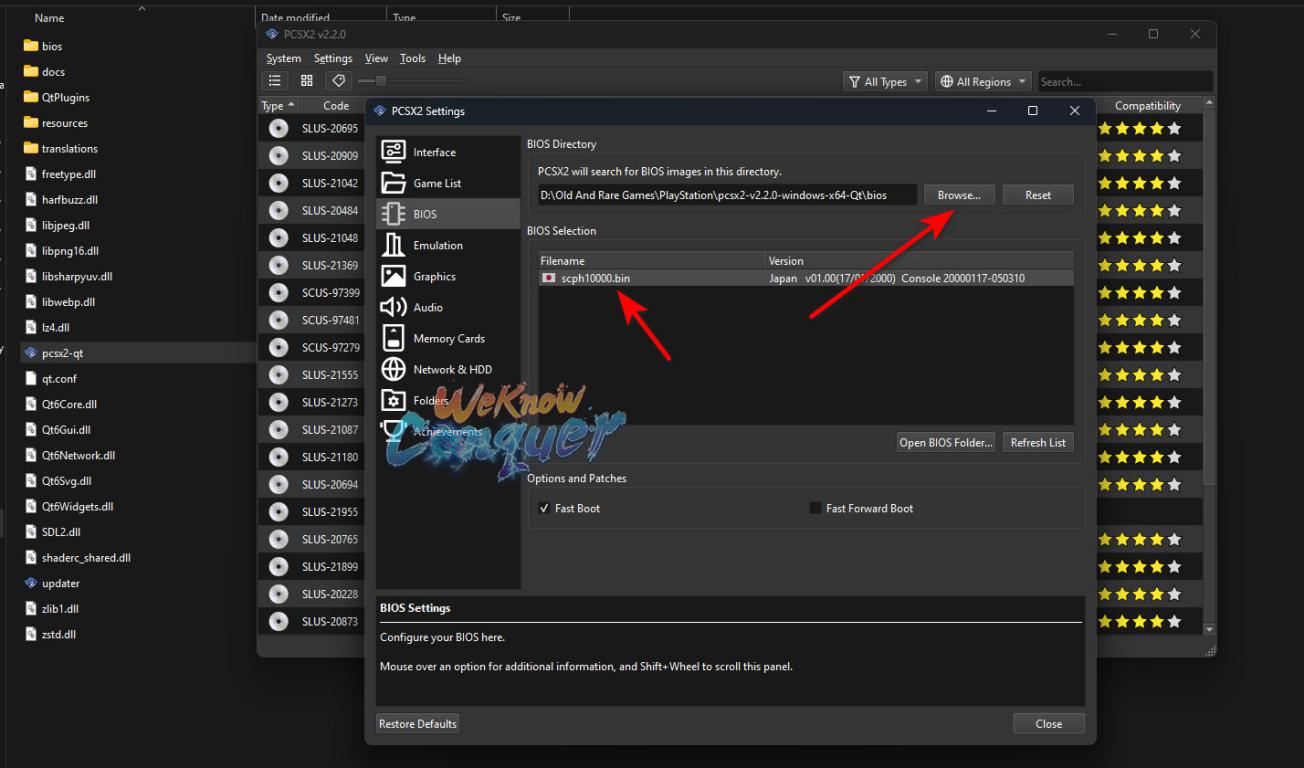
Open the emulator
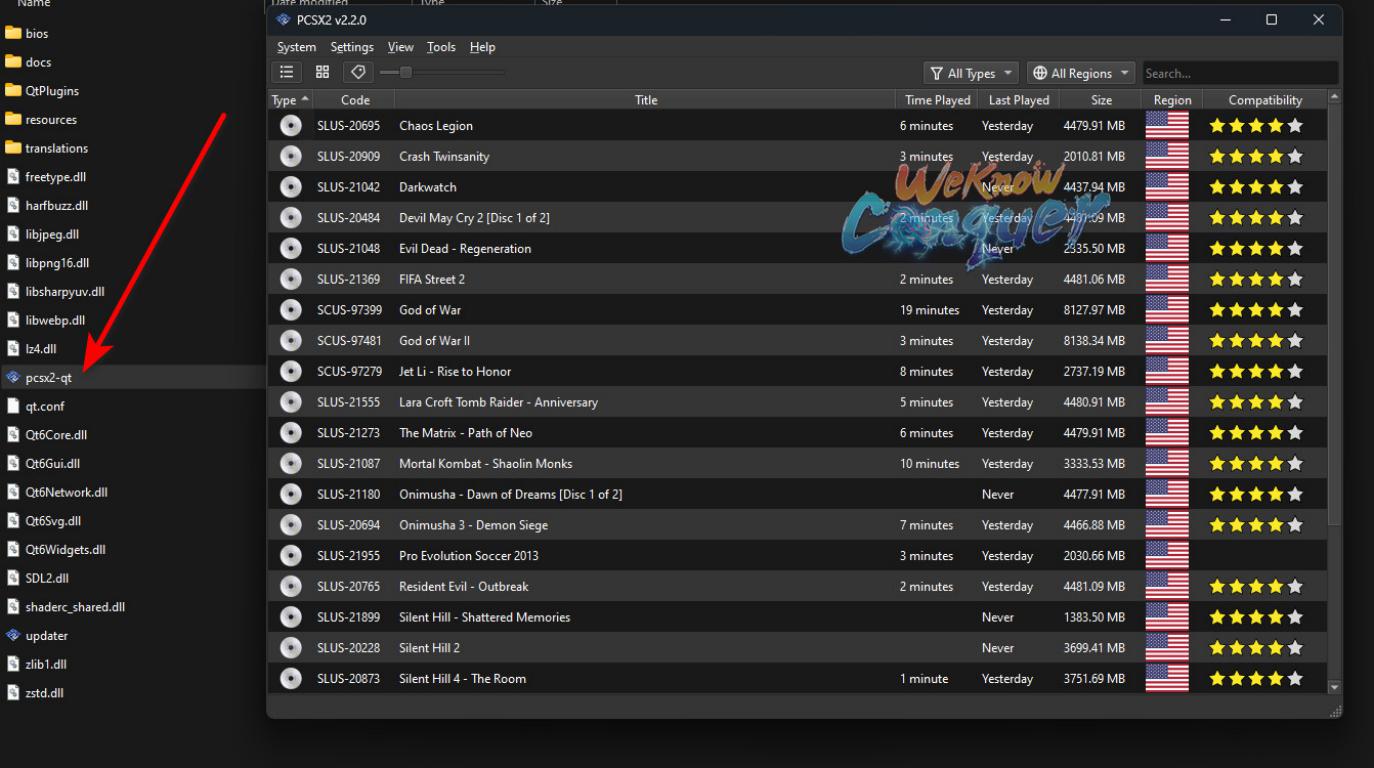
As for graphic adjustments, so that they do not cause any problems and are of high quality, use these same settings.
With Adapter, you choose your graphics card.
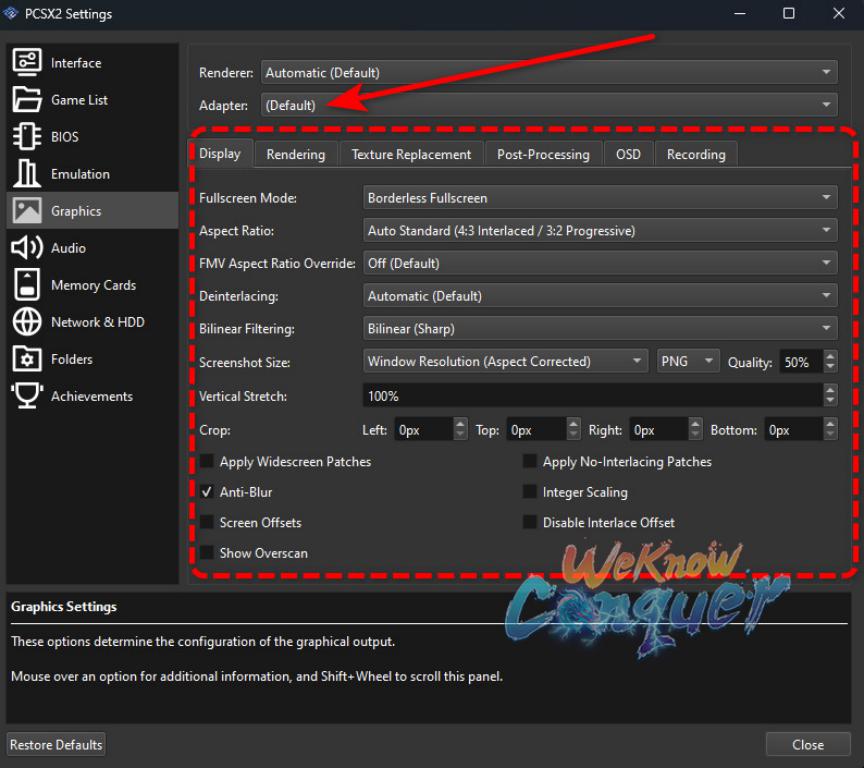
Here you choose the screen size (i.e. large, small, and how many Hz)
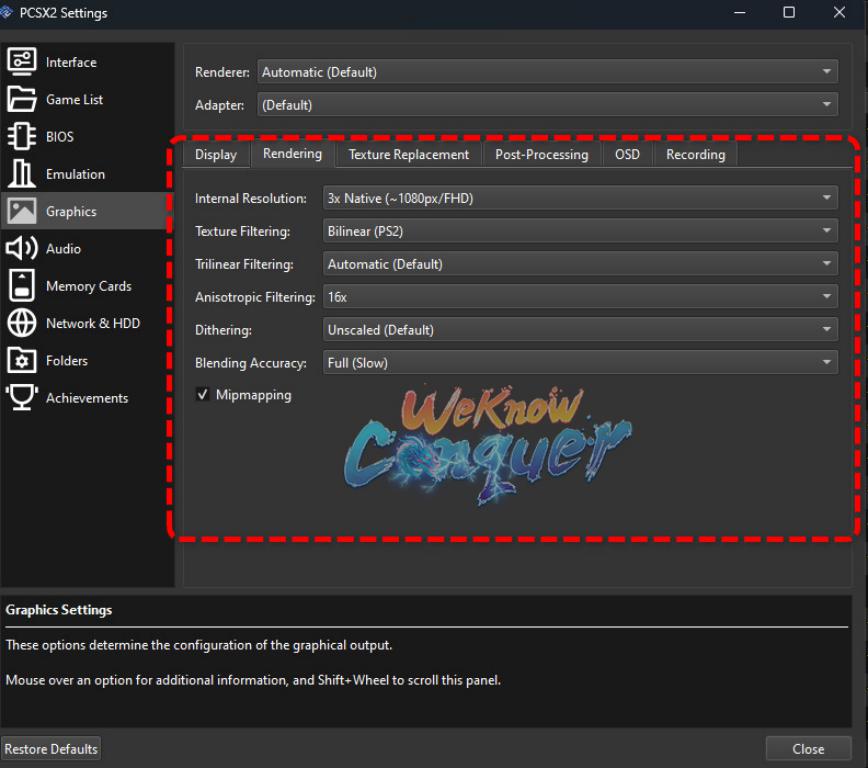
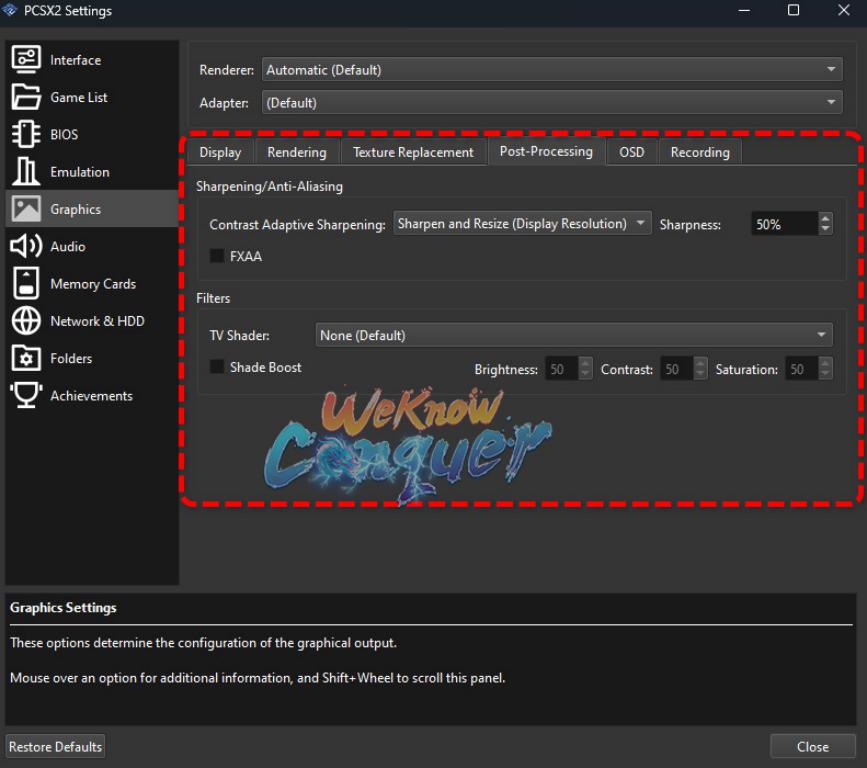
Finally, how to add the PS2 games file? Create a file with this name PS2 Games inside or outside the emulator file.
Go to Settings, then choose Game List, then Add, and choose the path of the game file.
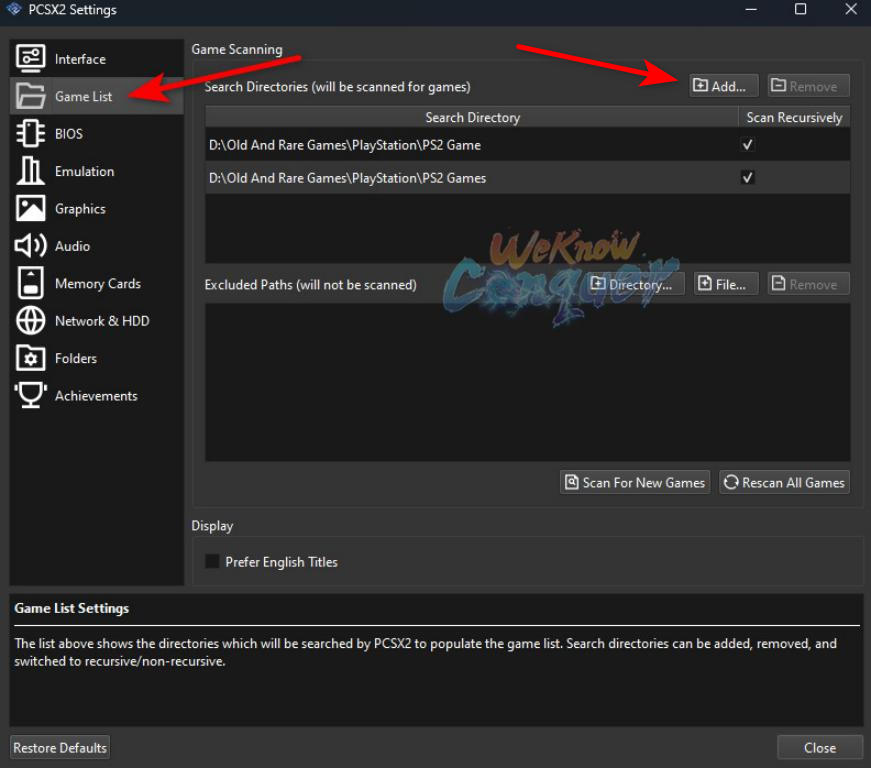
Then the games will appear like this and you can click on them and play normally.
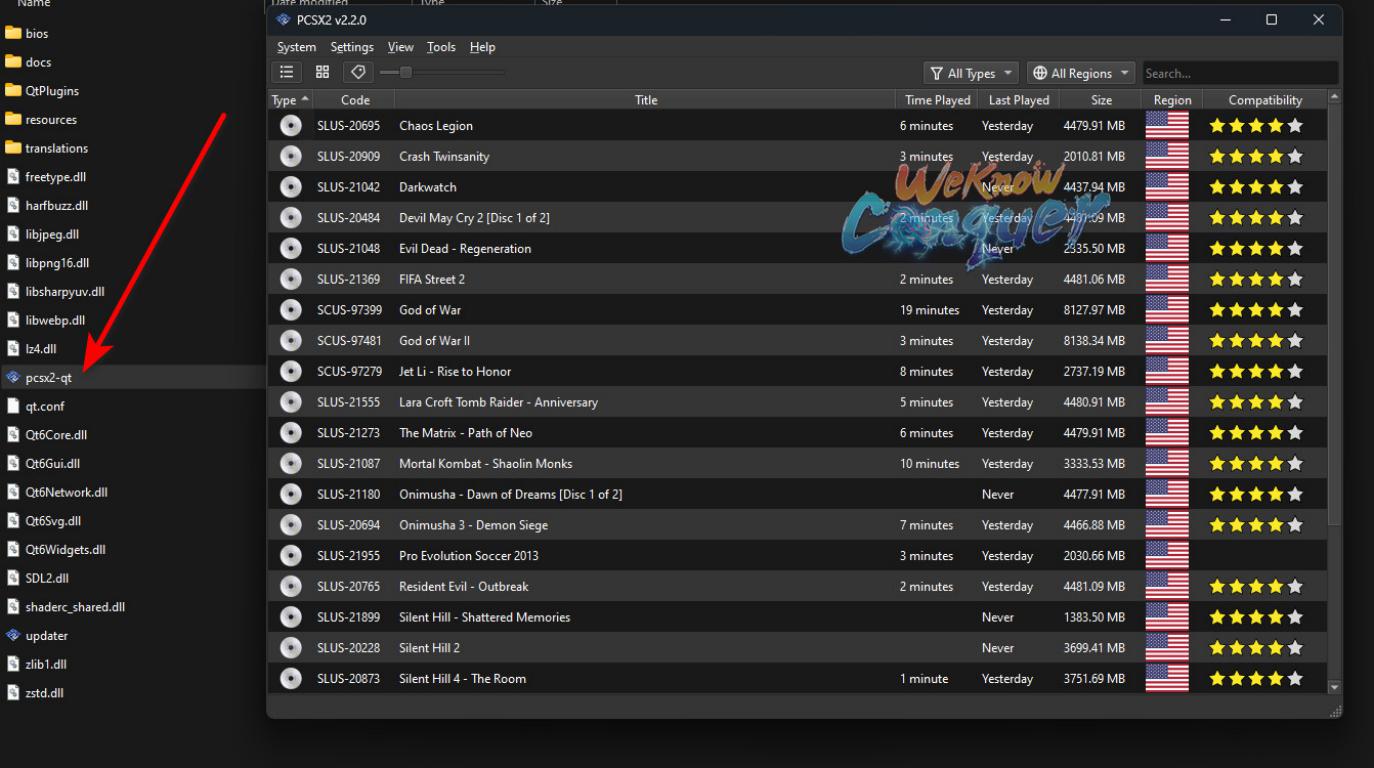
For shield modifications or if you want to play with a keyboard, mouse, or any other type, you can adjust them through Settings, then Controllers.
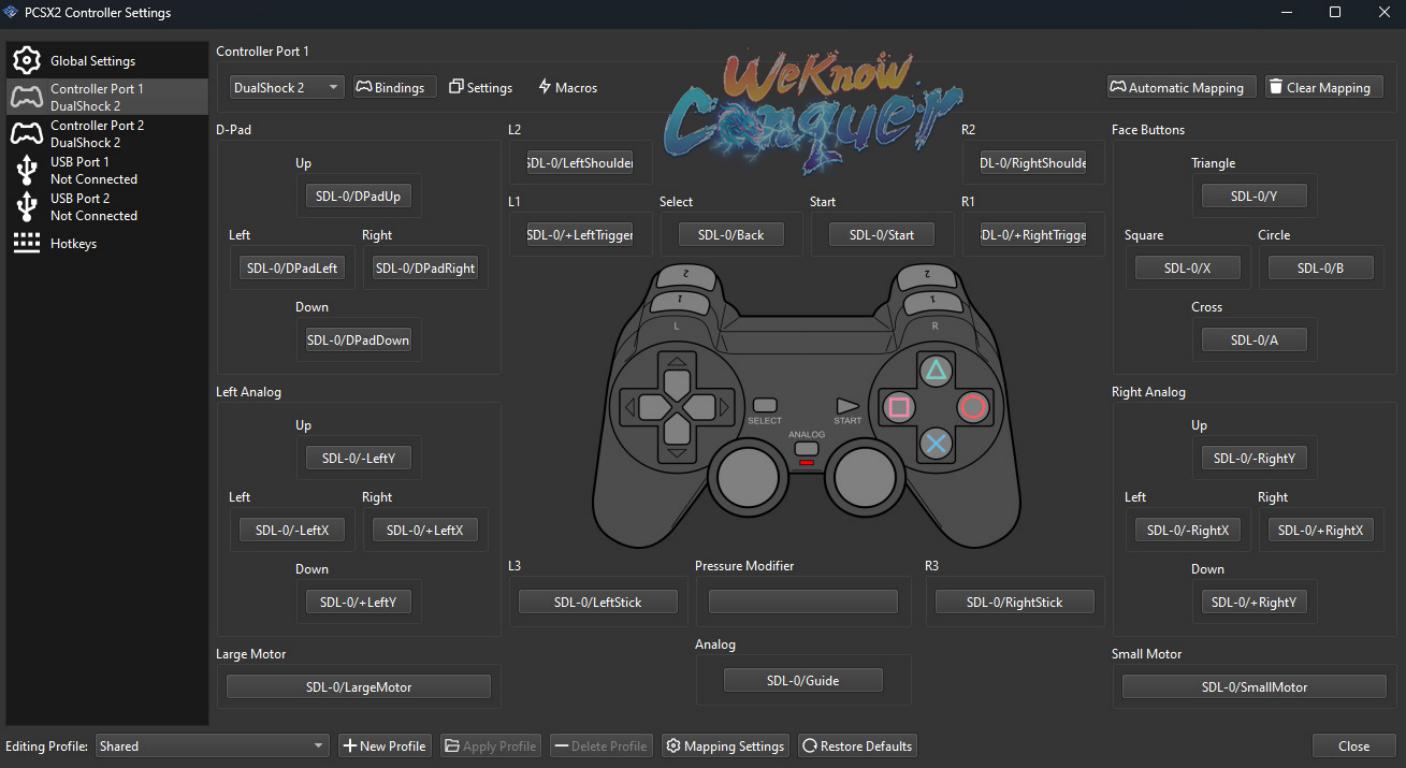
If the shield is not connected, do not worry. The shields are automatically adjusted according to the type of shields connected to the device.
