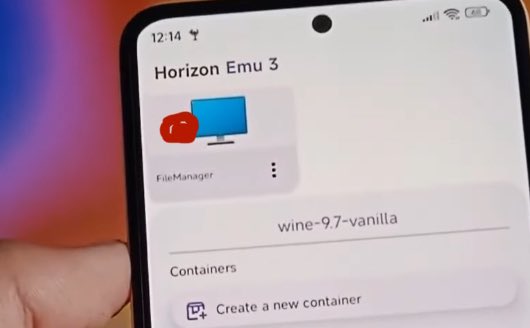Playing GTA 5 on your mobile phone may be the dream that many fans of this game are waiting for, and today is your day indeed. Some modders have managed to provide a new way that enables you to play the game and transfer the save files as well to complete the game on your mobile.
GTA 5 has not been officially released on mobile phones, but modders have a great way to run the game on Android devices and it is very effective. There are some steps that may seem a bit complicated in order to run the game, but we will try to make them easy by putting them in steps with download links for everything you need.
Steps to run GTA 5 on your mobile phone
The method has been tested on devices running Android only, as you will need a mobile phone running Android 12 or higher.
- Download and extract the GTA 5 game files to the Downloads folder through this link .
- Download and install the Horizon Emu emulator through this link .
- Download and install Input Bridge to set touch control through this link .
- On your phone, open the Horizon Emu app, go to the download section and click on Update All.
- After the update is complete, manually download Wine 9.7 Vanilla and CPU scripts as shown in the image.
- Now, open X11 Settings and set the display resolution to 1600 x 720 and turn on the Stretch to fit display option.
- Now, open containers, create a new container, give it a name, and put the settings shown in the images below.
- Click on File Manager to launch containers as shown in the image below. If everything is done correctly, the “Desktop” window will open as shown in the image.
- Now go to D drive and open GTA 5 folder and run GTAVLauncher.exe to run the game.
- After playing the GTA 5 game on the mobile phone, close it through the game menu, then open the Game config xml from My documents > Social club and edit the values 800 and 600 to 1600 and 720 respectively. Set the frame rate to 0, and set the refresh rate according to your device’s refresh rate, whether 60 or 120.
- Now close and restart your desktop, then extract and copy the save files through these steps
- C drive > Program Data > Social club > and paste the save files into folders SC271590 and 271590.
After completing these steps, you can now play the GTA 5 game on your mobile phone while using your save files without any problems.