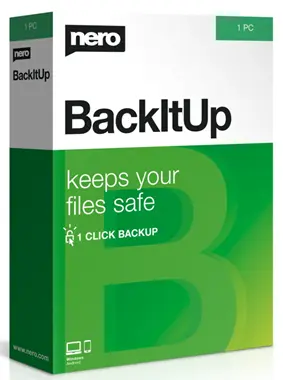Linux users have felt secure for a long time. There is a myth that malware or viruses cannot infect Linux. But you know what? Every system has some weaknesses.
The miscommunication exists for a reason. Linux ranks behind macOS and Windows in terms of market share. Hackers go for larger targets to have the most devastating effect. But that doesn’t imply Linux users are completely safe.
In response to the increasing number of threats aimed at Linux systems, Kaspersky has released KVRT, their virus removal tool, specifically for Linux. This program seeks to improve Linux system security by identifying and eliminating harmful software.
KVRT: Not Your Typical Antivirus
Kaspersky Virus Removal Tool (KVRT) is a free application that analyzes Linux-based systems for malware, adware, and other security risks and then removes them.

In contrast to conventional antivirus programs, KVRT does not operate in the background all the time.
Using its one-time scanning capability, the Kaspersky tool finds and removes present dangers, including malware, adware, and hidden security holes. This requires that users execute the tool to detect and eliminate threats manually.
Comprehensive Scanning Capabilities:
It’s like giving your system a good cleaning. For complete malware detection, the security tool scans the entire system, from the boot sectors to the device memory.
With this application, you can scan the entire operating system, including archived files, startup objects, boot sectors, and system memory. This guarantees the detection and elimination of even the most hidden threats.
Ease of Use:
Because KVRT is a portable app that doesn’t require installation, you can use a USB drive to use it on multiple computers. Run it manually every time, using the command line or the graphical user interface. To use the tool, you also need to have execution permissions.

Key Features and Limitations
- Scanning Capabilities: capable of detecting malware, adware, and other harmful applications by scanning boot sectors, compressed files, and device memory.
- No Background Monitoring: KVRT isn’t like other antivirus programs that constantly scan your system for threats.
- Manual Updates: Users must actively check for updates as the utility does not update its list of harmful applications automatically.
- Requires a 64-bit processor or later; 32-bit systems are not compatible.
- Minimal System Requirements: A minimum of 1 GB of disk space, an Intel processor with 1 GHz or higher, 1 GB of RAM, and an Internet connection are required to use the utility.
- Universal Compatibility: Works with the vast majority of Linux distributions, including CentOS 6.7, Linux Mint 19.2, and Ubuntu 12.04 or higher.

How to Use KVRT?
If you’re using Linux, here’s how to install and run the Kaspersky Virus Removal Tool:
- Go to the official Kaspersky website, download the KVRT file, and then save it locally, maybe in the~/Downloads directory.
- Please launch the application so that it can extract the required files to a temporary folder.
- When asked, confirm your agreement on the terms of service and privacy policy.
- Run a scan to identify and eliminate potential dangers.
Note: Running the Kaspersky Virus Removal Tool as a regular user puts it in limited mode, making it unable to access system memory, boot sectors, or write permissions necessary to remove or disinfect threats. To ensure complete security, run it as the root user.
Conclusion: A Step Forward in Linux Security
The Kaspersky Virus Removal Tool is a useful addition to the Linux security ecosystem. Even though the tool has some limitations, its ability to scan everything and low system requirements makes it an important tool for any Linux user who wants to make their system secure.
For more information, visit the Kaspersky official website.