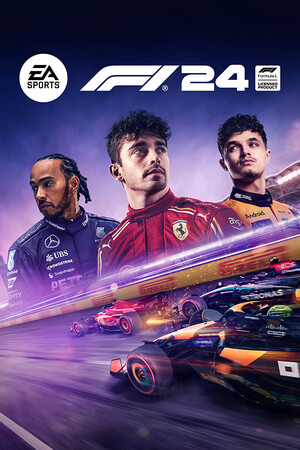
Activating this trainer
If not state otherwise below, press F1 at main menu.
Listen for ‘Trainer Activated’.
Press desired hotkey. All hotkeys can be changed on the trainer.
Trainer Options
# Races
NumPad1: Freeze Opponents
NumPad2: Spin Opponents
# Player Car
NumPad3: Unlimited ERS
NumPad4: No Tyre Wear
NumPad5: Unlimited Fuel
NumPad6: Cool Brakes
# Time Trial
NumPad7: Freeze Time Trial Timer
# Gameplay
NumPad8: Game Speed
Editor Options
# R and D
Upgrade Points
# Currency
Money
# Player Car
ERS
Fuel
Timer
# Player Stats
EXP
RAC
AWA
PAC
FOC
# Player Stats Bonus
EXP
RAC
AWA
PAC
FOC
Notes
Trainer is ONLY FOR, and ONLY WILL WORK FOR games and modes that are OFFLINE and NOT MULTIPLAYER. In fact using our launcher and trainer, you CANNOT play Multiplayer modes.
This game comes with an anticheat the will block trainers and mods. To be able to use our trainer, you will need to use our launcher and follow the following instructions.
Make sure AURORA is already running and you have the trainer pulled up for F1 24. CLOSE ALL BROWSERS!
The trainer comes with a launcher program attached called EAAntiCheat.GameServiceLauncher.exe
You need to place it in the same directory as the F1_24.exe game file, usually here:
C:\Program Files\EA Games\F1 24
Overwriting the original file.
Launch the game normally through the EA APP. You may hear some beeps and then the game will launch. You can then activate the trainer once you reach the main menu.
Note that the game may report ONLINE SERVICES ERROR. Just select CANCEL and continue.
Freeze Opponents:
Spin Opponents:
Probably turn off in Time Trial races.
EXP:
Player Stats are ONLY in DRIVER CAREER mode. Got to OVERVIEW and you can see the values. Values are 0 to 1 with 1 being rating of 99. You can also use the editor in DRIVER DETAILS then DRIVER RATING COMPARISON, then highlight the driver you wish to see stats. You can make other drivers have lower stats.
EXP:
Player Stats Bonus are ONLY in DRIVER CAREER mode. Got to OVERVIEW and you can see the values. Values are 0 to 100 with the value being added to your core STAT value.

