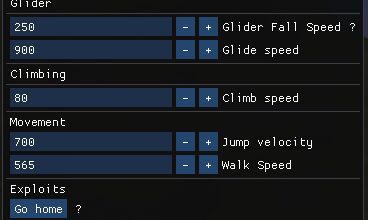![[Release] Undetected Cheat Engine Helldivers2](https://imgur.com/f6BzFIg.png)
Here’s a customized version of a cheat menu for Helldivers 2 that I developed a while ago and recently enhanced with a weapon modifier. While it may not boast all the functionalities of SquadZLeader’s menu, its external GUI eliminates compatibility issues for those struggling with imgui menus requiring dx11 and similar setups. I believe it could be beneficial to share this resource for those encountering such challenges.
As of now, all functions are operational, and it has remained undetected during the month my friends and I have utilized it. Additionally, I’ve taken the precaution of applying VMProtect to safeguard its integrity upon release, ensuring continued undetection.
Here Are Some Important Notes:
I suggest playing in Windowed Borderless mode for easier menu toggling. Playing in full screen may result in the game minimizing whenever the menu is opened, which can be bothersome. I personally switched to Windowed Borderless and didn’t notice any graphical quality or FPS decrease, though individual experiences may vary.
- Certain features can only be activated and not deactivated: Speedhack, x5 samples, legit ammo, legit grenades, legit syringes, and instant railgun.
- Note that the speedhack may affect certain enemies, but only if you are the host.
- You need to load weapon stats before being able to modify them.
- Simultaneously using Inf Ammo, Grenades, and Syringes along with their legit counterparts may lead to crashes.
- DirectX 11 is not required.
- This cheat is compatible with Windows 10 and 11 only.
- Ensure that there’s no dxgi.dll file already present in your game directory before launching.
- The cheat file must be located in the same directory as the _internal folder it came with and on the same hard drive as Helldivers 2.
- You’re allowed to use other cheats alongside this menu as long as they don’t utilize dxgi.dll.
Instructions of Helldivers 2 Havoc Hub Cheat Menu;
- Unzip the folder and launch “Helldivers 2 Havoc Hub v1.0.4.exe”.
- Locate and select “helldivers2.exe” from your Steam directory (accessible by browsing local files in Steam).
- Click on “Start Game”.
- Press the “Insert” key to toggle the menu, or use the Windows key to manually activate it.