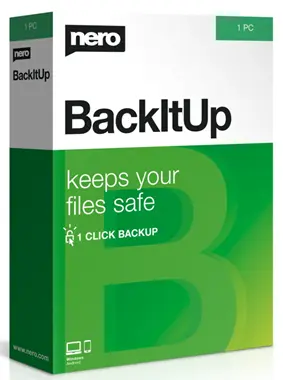Abelssoft Find My Files 2024 is a time-saving software that lets you search and find any files on your PC within a few seconds.
Finding certain files on your PC is never easy. Although Windows offers an inbuilt search function to locate files, it has limitations. You cannot find a group of files based on type or original application.
Find My Files from Abelssoft is a simple tool designed to make finding your files and folders super-quickly.
In everyday stress, it happens quickly that you just save an important file and forget where to place it. Keeping order in the flood of files on your PC is difficult and finding something in the daily growing chaos is almost hopeless.
The search for a missing file often becomes an annoying search for the needle in the haystack. With the right choice of search program, however, you can find what you are looking for in seconds.
Abelssoft Find My Files 2024 Features :
Powerful Search Technology
Specially developed readout algorithms make it easy to find files on your computer. Whether music, photos, or documents, the file you are looking for is already found during the input of the search.
Practical Fast Access
In addition to a modern user interface, the search program also offers immediate use via keyboard shortcuts. But also in the dominant view, in which recently used files and useful information (name, size, creation, etc.) are shown, you do not lose any time.
Individual Search Settings
Folders, files, and file types can be excluded from the search. Select file groups such as photo files, documents, or video files and search explicitly for files in this category.
Detailed Overview
Get recently used files and important file information at a glance.
Time-Saving At All Levels
Keyboard shortcuts, an overview of recently used files, and quick tracking ensure speed.
The software works on Windows 11, Windows 10, Windows 8.1, Windows 8, and Windows 7.
Get Abelssoft Find My Files 2024 Full Version for Free:
Download the giveaway version (build 50900) from any of these two links: [Link 1/ Link 2]
Install the software and enjoy the full version.
If you’ve used another Abelssoft program on your computer before, this one will activate on its own.
New users: Launch the app and type in your email, name, and surname. Say “yes” to the license terms and click on “Get free unlock mail now.”