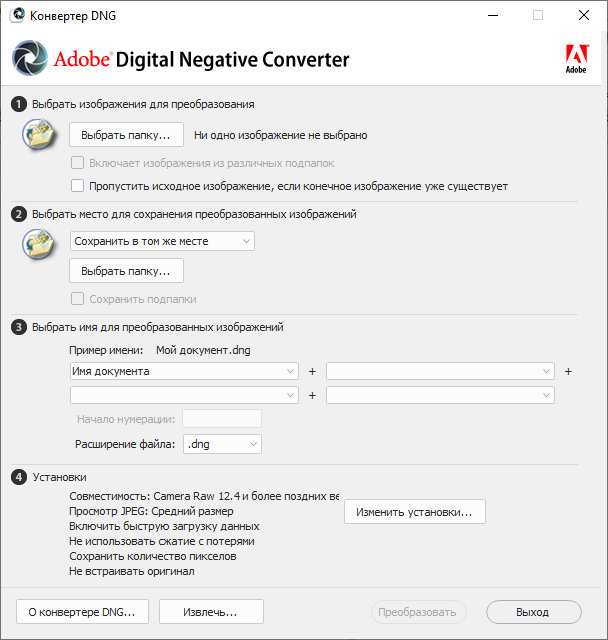
Adobe DNG Converter is a free utility that converts Raw files from over 350 camera models to DNG format. Another advantage of DNG Converter is backwards compatibility.
The Digital Negative (DNG) format is a publicly published Raw file specification that stores raw data captured by a digital camera sensor before it is converted to JPEG or TIFF formats, as well as standard EXIF data, date, time, information about the camera used and its settings. This format is freely available to third party software and hardware developers to provide support.
Why convert to DNG format?Unlike most vendor-specific Raw formats, Digital Negative is an openly published specification supported not only by Adobe, but also by other software and hardware developers who provide it free of charge. Therefore, this file format can be considered safer to use when creating long-term archives. Archiving a file in Digital Negative format eliminates the risk of a Raw file becoming unreadable when that camera format becomes obsolete.
The Digital Negative specification allows you to support not only all pixel data stored in current formats, but also all additional, proprietary metadata that many manufacturers include. In some cases, Adobe DNG Converter may ignore some of this proprietary data and include only the basic information needed to create a high quality image file. However, the Raw source file can also be embedded in the new DNG format to ensure that the manufacturer’s proprietary metadata is preserved.
Download Adobe DNG Converter 15.3 (868 MB):

