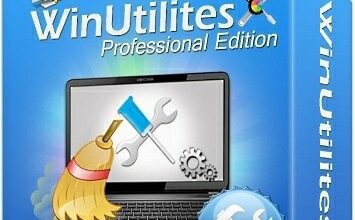WinPaletter is an open-source and free program that lets you change the appearance of Windows by altering the colours used for its user interface.
Make your Windows 10 or 11 desktop more colourful with the help of this user-friendly application.
You can change the colours of the Windows theme to match your personal preferences with this handy application. It provides a user-friendly interface for freely altering the colour of Windows 11 and 10’s accents.
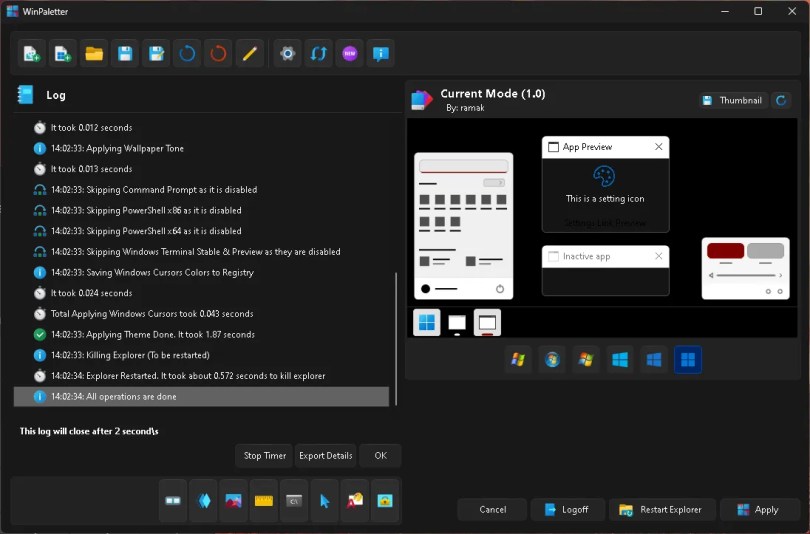
Changing the way your Windows operating system looks can be a fun and interesting thing to do. The aesthetics of your computer have been shown to have a profound effect on both productivity and mood.
Do you wish to make adjustments to the aesthetics such as the colors, backgrounds, and effects? WinPaletter is the most advanced Windows appearance editor available.
Understanding WinPaletter:
This program makes it simple to alter the look of your Windows computer. It allows you to customize nearly every aspect of Windows OS.
You can change the colour of the login screen, the Start menu, the taskbar, and individual windows with this handy app.
We can customize the UI elements with the help of the tool’s many available effects, such as blur, acrylic noise, and Aero Glass.
The app also provides the option to customize the appearance of its own dialogues and older windows’ dialogues, such as message boxes, through the use of colour and background.
This ensures that the entire Windows operating system has the same look and feel, regardless of the colours and backgrounds used.

In a nutshell, WinPaletter simplifies altering the colour schemes of various Windows components. It can also store your custom combination in a “theme” file. You can tailor your experience by making use of multiple action-specific theme files.
Key Features of WinPaletter:
One of the most important features is its simplicity of use. The program is well-organized and simple to use, and it has options to import and export colour themes for later use.
This allows users to share and/or use colour schemes designed by other users freely.
Its adaptability is another key feature. Users have access to a plethora of colours and can even make their own colour schemes.

This enables users to tailor-make colour schemes to their specific needs, be it for aesthetics or branding purposes. This program also makes it simple to try out various colour schemes to find the one that works best for the user.
Power users can take advantage of WinPaletter’s advanced configuration options. This goes beyond the capabilities of the default Windows Settings panel by allowing users to change the colour of the active and inactive title bars and the transparency of the interface element.
Users in creative fields like design, photography, and video editing may find this level of customization particularly helpful in developing a more efficient and effective workflow.