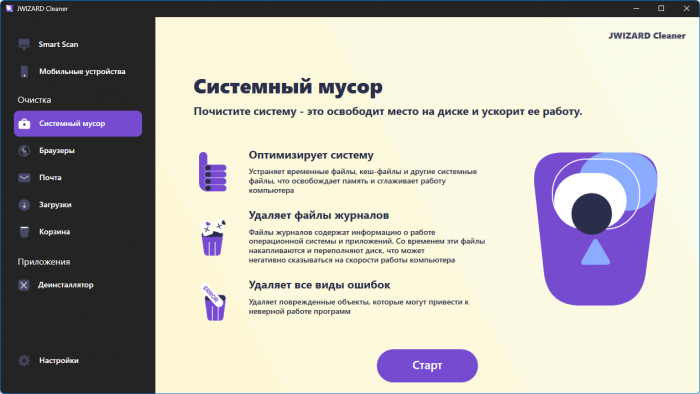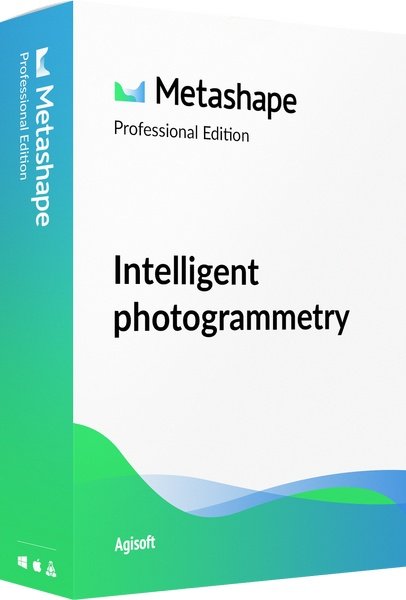A program to remove unwanted applications installed on your computer. Revo Uninstaller has an advanced system scanning algorithm before and after installation and allows you to remove files, folders and registry keys left after uninstalling the program. The unique “hunter mode” offers simple yet effective tools to manage (uninstall, stop, delete, cancel autorun) and get information about installed and/or running programs. Revo Uninstaller also offers 8 more different system cleaning utilities.
Revo Uninstaller Features:
- Easy and correct uninstallation of applications
- Ability to view details about all applications installed in the system
- Innovative “Hunter” mode for uninstalling and deleting applications
- Support for “Drag&Drop” method
- View and manage applications that automatically start when Windows starts
- Removing unnecessary and temporary files from the system
- Quick access to built-in Windows tools
- Clearing history in Internet Explorer, Firefox, Opera and Netscape
- Deleting files without any possibility of their recovery

Type: installation | unpacking the portable version (from the developer).
Languages: ML.
Activation: completed.
Import settings: if there is a registry file setrevo.reg next to the installer, they will be imported into the registry.
Cut: Help.

Command line switches:
• Silent installation of the regular version: /S /I
• Silent unpacking of the portable version: /S /P
• You can also select a directory for installation: After all the switches, add /D=%path% Example: install_file.exe /S /I /D=C:\Program
– Fixed minor bugs
– Updated language files
OS: 7, 8, 8.1, 10, 11 and Windows Server Download Revo Uninstaller Pro 5.1.1 (34.23 MB):