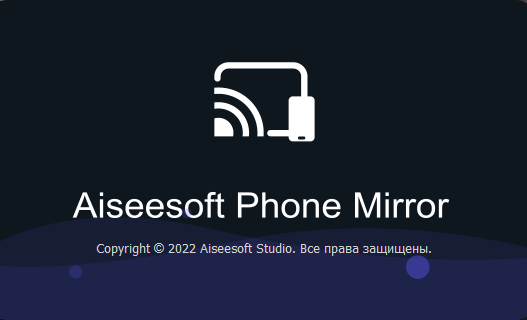
Aiseesoft Phone Mirror allows users to mirror their iOS/Android devices to computer easily, simultaneously and stably. Moreover, users can cast their phone screens to PC without quality loss. What’s more, it allows you to connect multiple mobile devices with the latest operating systems such as iOS 16, Android 12, etc.
Mirror all content on your phone screen to your PC in real time
Want to play videos stored on your iPhone on the big screen? You don’t want to spend time transferring media files from your phone to your computer? You can use Aiseesoft Phone Mirror to cast your iOS/Android phone screen to computer to solve these problems easily. In addition, when you play music and mobile games, send messages to others, view PPT file and work with other applications on your mobile devices, you can also use this phone mirroring software to make watching these desktop activities become a reality.
Flexible Ways to Mirror iOS/Android Phones to Computers
Aiseesoft Phone Mirror offers various connection methods for you to choose from. It supports building a connection between mobile devices and laptops using Wi-Fi. If you are an iOS user, you must make sure your device and computer are connected to the same wireless network and open Screen Mirroring to connect. If you are an Android user, you can mirror your phone using Wi-Fi by scanning a QR code or entering a PIN. But when you need to mirror your phone without Wi-Fi, you can also cast your Android phone screen to PC using USB.
Mirror various mobile devices to PC stably and safely
Aiseesoft Phone Mirror provides a stable and secure environment for users during screen casting. So you can mirror your phone’s screen smoothly and don’t worry about exposing your privacy. What’s more, it is compatible with most iOS devices (iPhone 13 Pro Max/13 Pro/13/13 mini, iPhone SE 3, iPhone 12 Pro Max/12 Pro/12/12 mini and all models of iPad Pro, iPad Air , iPad mini , iPad, etc.) and Android devices (Samsung, Sony, HTC, LG, Motorola, HUAWEI, Xiaomi, OPPO, Vivo, Google Phone, etc.).
Record screen
Record your phone screen on your computer during the mirroring process.
Take a screenshot
Take screenshots at any time on your computer while viewing the screen to share them with others.
Board
Support for drawing and text input on the phone screen, which is transferred to the computer.
Full Screen
Choose to have your phone’s screen displayed on your computer in full screen or half screen mode.
OS: Windows 11, Windows 10, Windows 8, Windows 7 – x64 Download Aiseesoft Phone Mirror 2.1.6 (62.4 MB):


