
WinClean is a debloating and performance-enhancing tool for Windows that both regular users and system administrators can use.
Improve Windows performance in a few clicks, as Windows becomes more and more resource-intensive and unoptimized.
System optimization takes time, especially if you want to dig deep into the settings. Windows provides built-in tools to help you optimize your PC for peak performance, and if you’re an advanced user, you can tweak many more settings to further improve your PC’s speed.
WinClean was designed to be just such a program, an optimizer that streamlines the process for everyone. This program simplifies the process of fine-tuning your computer, so even a novice can use it to make all sorts of improvements.

This app’s goal is to help all users, not just power users, maximize their device’s potential. From the outset, the program’s priority on user-friendliness is apparent, as it makes an effort to describe what each option does.
WinClean is a very simple program to use. The user-friendly interface of this program opens with three tabs: maintenance, debloating (Cleaning) and customization.
You can clean up your disk, scan your disk, fix your system, check the integrity of your system files, turn off Windows ads and Microsoft’s telemetry services, uninstall pre-installed programs, and more.
The program is really just a graphical user interface for a collection of scripts that can be executed in several ways, including the command line (Batch), PowerShell and the Registry Editor.
Advanced users can add scripts. To better understand how to create the script, open the scripts folder by selecting “File > Open script directory,” and then open one of the scripts in Notepad.
Before executing the scripts, the program will prompt you to create a system restore point for your PC protection.
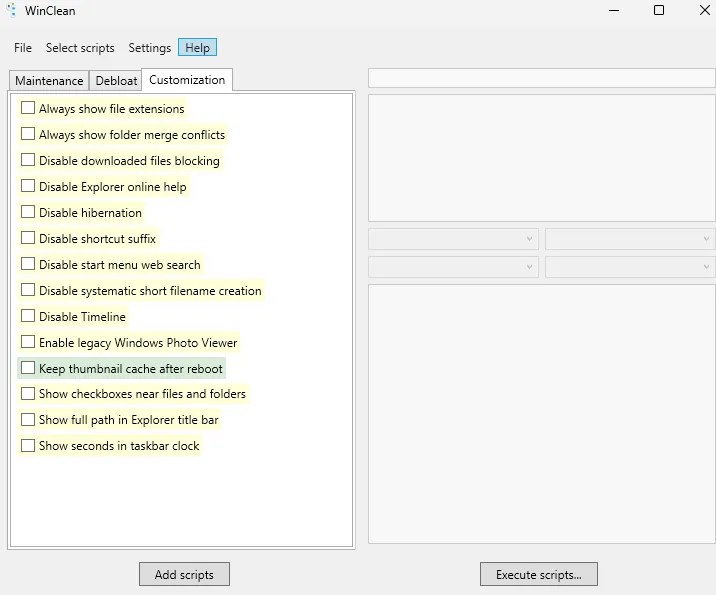
WinClean Features:
- Useful software for cleaning up and speeding up Windows.
- Easily optimize Windows to peak performance.
- Provides scripts for system upkeep and optimization.
- Offers the option to turn off features that aren’t needed.
- Provides a means for adjusting the system to your specific needs.
- It lets you add your own scripts.
- The program supports the command-line operation.
Download the open-source program from GitHub: https://github.com/5cover
Both 32-bit and 64-bit versions of the installer can be downloaded. In order to get WinClean, you can either click WinClean-Installer-x64.exe or x86.exe.


