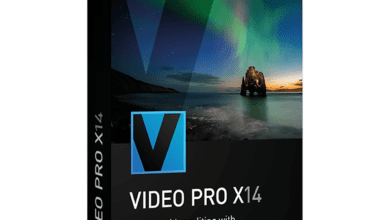Save your precious memories. Preserve treasured family memories with this VIDBOX VHS to DVD. This small program, perfect for beginners, comes with a simple wizard mode for transferring tapes with one touch, while an advanced mode includes the ability to edit videos and upload them to social networks. This all-in-one VIDBOX VHStoDVD converter even creates photo slideshows and audio files to capture all your special moments.
Everything you need to easily convert your videos to digital formats
Includes VIDBOX USB video capture device, USB cable and RCA cable.
Analog Video
Capture old VHS, Beta, 8mm or camcorder tapes and convert them to DVD or other digital formats.
HD Editor
Shoot and edit HD video from HDV camcorders. Add various special features including background music.
Motion Menu
Enhance your DVD’s menu pages by adding motion and music.
Background Music
Add excitement to your videos by adding background music.
Various effects and menu creation
Offers many different screen effects and filters, and allows you to create your own menus.
Photo DVD
Create impressive photo slideshows using pre-made themes by converting your images and videos into slideshow DVDs from movie files.
Voice recorder
Record the sound from your cassettes, phonograph records and video cassettes to create WMA files or audio CDs.
For smartphones and tablets
Convert captured videos to MP4/AVC formats for viewing on a portable device.
Upload to social networks
Upload to YouTube and Facebook.

Input/output formats
• Video input: WMV, MPEG-1, MPEG-2, MOV
• Image input: JPG, GIF, BMP, PNG
• Video output: MPEG-1, MPEG-2, MP4, VCD, SVCD, DVD, WMV
Supported Languages: English, French, Portuguese, Spanish
System Requirements:
• Operating System: Windows 11, 10, 8, 7
• Available USB 2.0 or 3.0 port
• Processor: Intel Core 2 Duo or higher
• Memory: 1GB of RAM
• Free Hard Disk Space: 15GB recommended Download VIDBOX VHS to DVD 11.0.8 (309.4 MB):