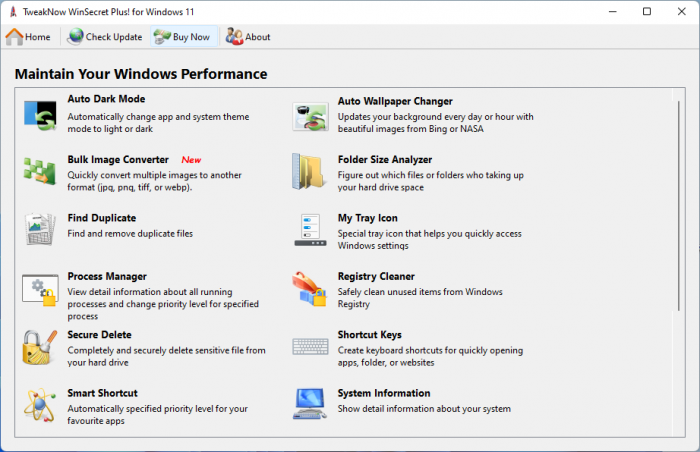
TweakNow WinSecret Plus! for Windows 11 and 10 allows users to explore hidden settings in Windows 11/10 and beyond.
Features
• Move the taskbar up
• Resize the taskbar
• Use the Windows 11 context menu style
• Change the app switching behavior
• Make the touchbar transparent
• Use the old File Explorer toolbar style
• Enable or disable personalized ads using the advertising ID
Plus version features:
• Automatically change app and system theme mode to light or dark
• Updates your background every day or hour with beautiful images from the Bing home page.
• Find out which files or folders are taking up space on your hard drive.
• Find and remove duplicate files
• View detailed information about all running processes and change the priority level for a specified process
• Completely and safely delete a confidential file from your hard drive
• Auto-detected priority level for your favorite applications
• Show detailed information about your system
• Fix a problem with internet connection, icon, thumbnail and Microsoft Store.

New in version 4.3.2:
• Small bug fixes and performance improvements
OS: Windows 11/10 Download TweakNow WinSecret Plus! for Windows 11 and 10 v4.3.2 (11.6 MB):
Download the TweakNow WinSecret Plus portable program! for Windows 11 and 10 v4.3.2 (14.4 MB):

