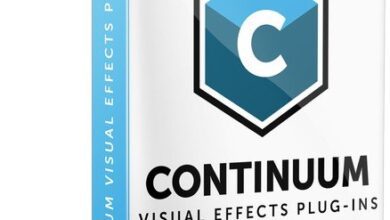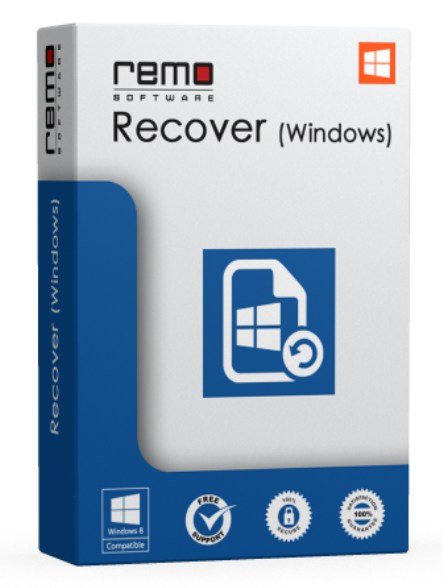
Remo Recover Windows is a program designed not only to recover deleted and lost files, but also to recover data from formatted/reformatted partitions on Windows. Built-in Smart Scan allows you to recover data even under the most severe data loss conditions. Remo Recover has the ability to recover files with unique signatures using the add/edit file type option.
Main features:
– The entire disk can be scanned in a few minutes to recover deleted files.
– The ability to quickly restore files deleted bypassing the Windows Recycle Bin when they exceed the size of the Recycle Bin, files deleted using Shift + Delete or when deleted from the Windows command line.
– Recover files from formatted partitions, even after reinstalling Windows.
– Full recovery of the hard disk after partition or if the disk does not boot.
– Recover important data from partitions that are either deleted or lost due to a partitioning error.
– Recover deleted files, data from formatted partitions and deleted/damaged partitions from RAID0, RAID1 and RAID5.
– Ability to recover all types of files including office files, photos, audio, video and other important file types based on their unique signatures and restore them using signature search.
– Recovered data can be sorted based on file type, name, date, and file size.
– Data recovery from hard drives (SATA / SCSI / IDE, etc.), memory cards (SD, XD, MMC, Memory Stick, etc.), external USB drives, FireWire drives.
– Supports data recovery from FAT16, FAT32, NTFS, NTFS5 ExFAT formatted partitions/drives.
– You can resume the restore/save process at any time with the “Save Scan Info” feature, this ensures that you don’t need to rescan your drives to find your lost data.
– Creation of disk images bypassing bad sectors, you can later recover data from these disk images.
– You can preview recoverable files before recovering them.

OS: Windows 11/10/8/7 and Windows Server 2019/2016/2012 Download Remo Recover Windows 6.0.0.211 (55 MB):