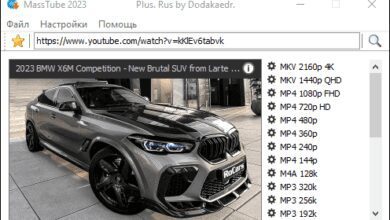FastKeys is a powerful automation software that allows you to configure programs to run different actions on your computer, assign keystrokes to perform various operations.
For convenience, the operations to which you can assign hotkeys are divided into several categories:
• Open (file, folder, site, new browser window).
Open the system folder (Recycle Bin, Control Panel, Desktop, My Computer, Network Places, Fonts, Printers).
• System operations (open CD-ROM door, minimize all windows, shutdown/restart computer, switch keyboard layout, etc.).
• WinAmp player control (enable play, pause, stop, fast forward/rewind, etc.).
• Control the volume level of the sound device (louder/quieter/off).
• In addition, the program allows you to assign any text to a hot key. This feature will be very useful for those who often use standard phrases when compiling text documents, in correspondence, or when filling out various web questionnaires. For example, when you press Ctrl + Alt + Z, the phrase Hello can be entered into the text. A separate key combination can be assigned to enter the current date and (or) time in the text.
Of course, when assigning hot keys, you need to make sure that they do not coincide with already assigned combinations in frequently used applications, otherwise a conflict will occur: the computer will not be able to figure out exactly what action to perform after pressing the combination. To prevent this from happening, you need to use rarely used keys. For example, the Win key with the operating system logo.
The user can create an unlimited number of hotkey sets using FastKey, saving them as separate files, and loading them as needed. For example, one set may be useful when surfing the Internet, another when working with graphics, a third when a child is sitting at a computer, and so on.
Finally, FastKey is able to generate and print a tooltip listing all user-assigned hotkeys.

Changes:
• Added custom (RegEx) input validation,
• Added new Message Box macro options,
• Updated translations,
• Several enhancements and bug fixes.
OS: Windows 11, Windows 10, Windows 8/ 8.1, Windows 7, Vista, XP Download FastKeys Pro 5.11 (3 MB):