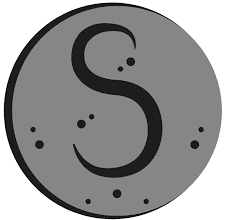Opera is a new Chromium browser from Opera Software. Opera has abandoned its classic browser and is now developing a new browser based on a Google project. Chromium is a very good foundation, and switching to it saves the Opera developers a lot of problems and allows them to focus on improving the browser’s functionality.
Find something new
The “Recommendations” option finds the most popular news and entertainment from around the world. Find something new in a variety of categories and read articles in your own language about what’s happening where you are.
Viewing
comfort Opera’s interface combines precision and quality. Opera includes modern style and powerful options, giving you complete freedom to explore the Internet.
Ease of searching and navigating
Opera has one powerful and intuitive mechanism for searching and navigating the web. Search through various search engines and view suggested results as you type.
Work fast even on a slow connection
The compression mode renders pages for fast viewing in all conditions. It allows you to stay online even if the connection speed is lost.
Organize your favorite sites
The improved Express Dashboard groups your most visited sites directly on the home page. Improved search and grouping capabilities allow you to quickly access your favorite content.
Don’t lose what
you find Found information you want to come back to later? Piggy Bank allows you to save a page with just one click by placing it in a multi-level list. Piggy Bank content can be viewed as page thumbnails with customizable size or searched by keywords.
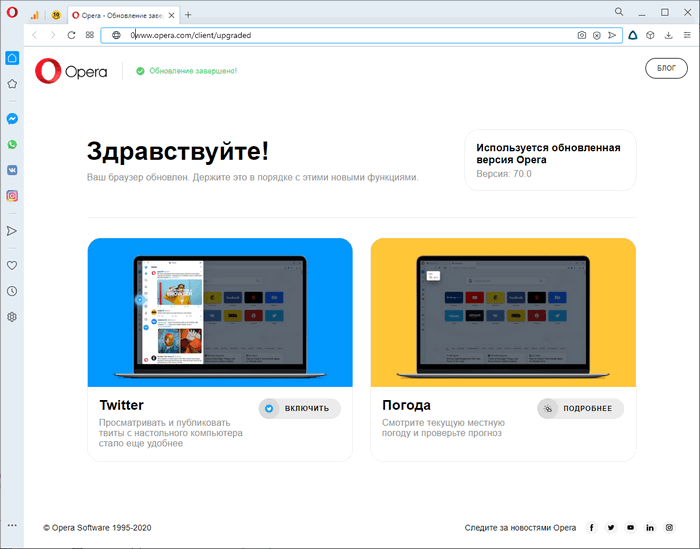
Type: installation | unpacking the portable version (Portable by PortableAppZ).
Languages: ML.
Cut: nothing.

Command line switches:
- Silent installation of the regular version: /S /I
- Unpack portable version: /S /P
OS: Windows Vista, Windows 7, Windows 8, Windows 8.1, Windows 10, Windows 11. (32 & 64 bits) Download Opera 94.0 Build 4606.76 Stable (164.27 MB):