The Java Runtime Environment (JRE) is a runtime environment created by Sun Microsystems that allows you to run and use applications written in the Java programming language. Consists of the Java Virtual Machine and the Java class library. Many programs and games are written in the Java language, especially those for which portability is important. Some web pages also use Java. One of the advantages of the Java language is its cross-platform nature, that is, applications written in this language can be used on various operating systems where the Java Runtime Environment (JRE) is installed.

Key features:
- automatic memory management;
- advanced options for handling exceptions;
- a rich set of input / output filtering tools;
- a set of standard collections such as an array, list, stack, etc.;
- availability of simple tools for creating network applications (including using the RMI protocol);
- the presence of classes that allow you to make HTTP requests and process responses;
- built-in language tools for creating multi-threaded applications;
- unified access to databases:
- at the level of individual SQL queries – based on JDBC, SQLJ;
- at the level of the concept of objects that have the ability to store in the database – based on Java Data Objects (English) and Java Persistence API (English);
- template support (starting from version 1.5);
- parallel execution of programs.
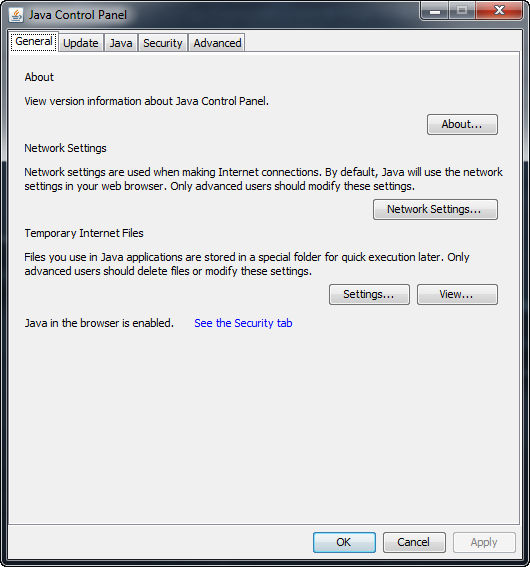
Type: installation.
Languages: English.
Cut: nothing.

Command line options:
• Silent install 32-bit: /S /86
• Silent install 64-bit: /S /64
OS: Windows 8, Windows 7, Windows Vista, Windows Server 2008 Download Java SE Development Kit 19.0.2 x64 (158 MB):
Download Java SE Development Kit 17.0.6 x64 (153 MB):
Download Java SE Development Kit 11.0.18 x64 (150.98 MB):
Download Java Runtime Environment 8.0 Update 361 (92.43 MB):
Download Java SE Runtime Environment 7.0 Update 80 (29.7 MB):




